If you’ve ever found yourself asking, “how much RAM do I need for my laptop?” you’re certainly not alone. This question is a common one, especially among those who are either planning to purchase a new laptop or considering an upgrade to their current machine. But why is this question so important?
Well, the amount of RAM your laptop has can significantly impact its performance, affecting everything from the speed of your applications to your ability to multitask effectively.
In this comprehensive guide, we’re going to demystify the concept of RAM (Random Access Memory). We’ll explain what it is, why it’s important, and most crucially, how much you actually need. We’ll explore the role of RAM in different scenarios, from basic everyday tasks to more demanding activities like gaming and video editing.
Whether you’re a casual user, a hardcore gamer, or a professional working with resource-intensive applications, this guide is designed to give you a clear understanding of laptop RAM. By the end, you’ll be well-equipped to make informed decisions about your laptop’s RAM needs, ensuring smooth and efficient performance for your tasks. So, let’s dive in and start unraveling the mystery of RAM.
Understanding RAM
RAM, or Random Access Memory, is a crucial component of any laptop. It serves as your laptop’s short-term memory, allowing it to access data almost instantaneously. The more RAM your laptop has, the more data it can store for quick access, which can significantly enhance its performance. However, having more RAM doesn’t always mean having a faster laptop.
It’s about having the right amount based on your usage and the demands of your programs. But what exactly is RAM? In the simplest terms, RAM is a form of computer memory that temporarily stores data that your laptop is currently using. It’s like a workspace where your laptop can quickly access the information it needs to perform tasks.
This is different from your laptop’s storage (like an SSD or HDD), which holds data more permanently. When you open an application on your laptop, it’s loaded from your storage into RAM, where it’s much quicker for your processor to access. The more applications or tasks you’re running at once, the more RAM you’ll need.
If your laptop runs out of RAM, it has to start moving data back and forth from your much slower storage, which can cause your laptop to lag or become unresponsive. In essence, RAM is a key factor in ensuring your laptop runs smoothly. It allows for quick data access, enables efficient multitasking, and can even impact the overall lifespan of your device. In the next sections, we’ll delve deeper into how much RAM is needed for different uses and tasks.

How Much RAM is Enough?
The amount of RAM you need depends on what you use your laptop for. For basic computing tasks such as browsing the web, checking emails, or using office applications like Word or Excel, 8GB of RAM should be sufficient.
This amount of RAM allows your laptop to handle multiple tasks at once without slowing down, providing a smooth and responsive user experience. However, if your laptop usage extends beyond these basic tasks, you might need more RAM. For instance, if you’re into more demanding tasks like gaming, graphic design, or video editing, you might need 16GB or even 32GB of RAM.
These activities require more memory to handle the large files and complex applications involved. For professional users who run heavy software like 3D modeling programs, video editing suites, or virtual machines, even more RAM might be necessary. In these cases, 32GB, 64GB, or even 128GB of RAM might be required to ensure smooth and efficient performance. It’s also worth noting that the operating system you use can influence how much RAM you need.
For instance, if you’re running a 64-bit version of Windows 10, you’ll need at least 4GB of RAM, but 8GB is recommended for optimal performance. In the end, determining how much RAM is enough comes down to your individual needs and usage patterns.
It’s always a good idea to assess your needs carefully and choose a laptop with enough RAM to handle your current tasks, with some room for future needs.
RAM for Gaming
For gamers, having enough RAM is not just important, it’s essential. Modern games are more complex and detailed than ever before, requiring a substantial amount of RAM to run smoothly, especially on high settings.
Most gamers need at least 16GB of RAM. This amount allows for smooth gameplay, even when playing resource-intensive games that have large open worlds, detailed graphics, and complex physics. It also allows for efficient multitasking, such as running a game while also having a web browser or communication software like Discord open. However, for hardcore gamers or those who want to future-proof their system, you might need to go for 32GB or more.
This is particularly true if you’re into gaming at 4K resolution, using virtual reality systems, or running games with mods that increase their memory requirements.
It’s also worth noting that the type of RAM can matter for gaming. DDR4 RAM is currently the standard for gaming laptops, offering faster speeds and lower power consumption than its predecessor, DDR3. Looking forward, DDR5 RAM is on the horizon, promising even better performance for future gaming laptops.
When it comes to gaming, more RAM generally means better performance. But as with all things, balance is key. There’s no point having a huge amount of RAM if your processor or graphics card can’t keep up. Always consider the overall balance of your system to ensure the best gaming experience.
Related article – How much ram is needed for gaming?

Upgrading Your Laptop's RAM
If you find that your laptop is running slow or struggling with multitasking, it might be time to consider a RAM upgrade. Upgrading your laptop’s RAM can provide a significant boost in performance, allowing you to run more applications simultaneously without experiencing slowdowns.
Most laptops come with 2-3 slots for RAM, allowing you to add more if needed. However, before you rush out to buy more RAM, it’s important to check your laptop’s specifications. Your laptop’s motherboard may limit the amount of RAM it can hold, and the type of RAM you need (DDR3, DDR4, etc.) will depend on your laptop’s design.
To check how much RAM your laptop can handle, you can usually refer to the manufacturer’s website or user manual. If you’re unsure, it may be best to consult with a professional or a knowledgeable friend. When it comes to purchasing new RAM, it’s generally best to buy in pairs.
This is because most laptops use dual-channel memory, which means they can access two RAM sticks simultaneously for improved performance.
For example, instead of buying a single 16GB stick of RAM, you might get better performance from two 8GB sticks. Finally, remember that while upgrading your RAM can significantly improve performance, it’s not the only factor that affects how well your laptop runs. The processor, graphics card, and storage also play a big role, so consider these components as well when planning an upgrade.
RAM Myths Debunked
When it comes to RAM, there are several myths and misconceptions that can lead to confusion. Let’s debunk some of the most common ones.
Myth 1: More RAM automatically means a faster laptop. While it’s true that more RAM can improve performance, especially if you’re running multiple applications at once, it’s not an all-in-one solution to all PC problems. The speed of your laptop depends on various factors, including the processor, the hard drive, and the graphics card. Simply adding more RAM won’t necessarily make your laptop faster if these other components are outdated or slow.
Myth 2: You can never have too much RAM. In theory, having more RAM is better because it allows your laptop to handle more tasks at once. However, there’s a limit to how much RAM your laptop can effectively use. If you have more RAM than your laptop can handle, the extra memory won’t be used and is essentially wasted. It’s important to balance the amount of RAM with your actual needs and the capabilities of your laptop.
Myth 3: The type of RAM doesn’t matter, only the amount. The type of RAM you have can significantly impact performance. For example, DDR4 RAM is faster and more efficient than DDR3. Similarly, two 4GB sticks of RAM may perform better than one 8GB stick due to the way some laptops can access memory.
Myth 4: RAM upgrades are always expensive. While RAM can be costly, especially for larger amounts, it’s often one of the more affordable ways to improve your laptop’s performance. Plus, compared to buying a new laptop, upgrading your RAM is a much more cost-effective solution.
By understanding the truth behind these myths, you can make more informed decisions about your laptop’s RAM and ensure you’re getting the most out of your device.
Final Thoughts
In this beginner’s guide, we’ve explored the world of laptop RAM and its impact on performance. We’ve discussed how RAM serves as your laptop’s short-term memory, allowing for quick access to data and efficient multitasking.
We’ve also delved into the question of how much RAM you really need for your laptop, considering different usage scenarios and debunking common myths. Ultimately, determining the right amount of RAM for your laptop comes down to your specific needs and usage patterns. For basic computing tasks, 8GB of RAM is generally sufficient.
However, if you’re a gamer, a creative professional, or someone who uses resource-intensive applications, you may benefit from having 16GB or more. Remember, RAM is just one piece of the performance puzzle. A well-balanced system that includes a powerful processor, a capable graphics card, and fast storage will ensure optimal performance across all tasks and applications. Be sure to check out more article forms averguytech for more helpful content
Consider your laptop’s overall specifications and future-proofing needs when making decisions about RAM upgrades or new purchases. Lastly, keep in mind that technology is constantly evolving. What may be considered sufficient RAM today may not be the case in the future as applications become more demanding. It’s always a good idea to future-proof your laptop by considering potential upgrades or investing in a slightly higher RAM capacity if your budget allows.

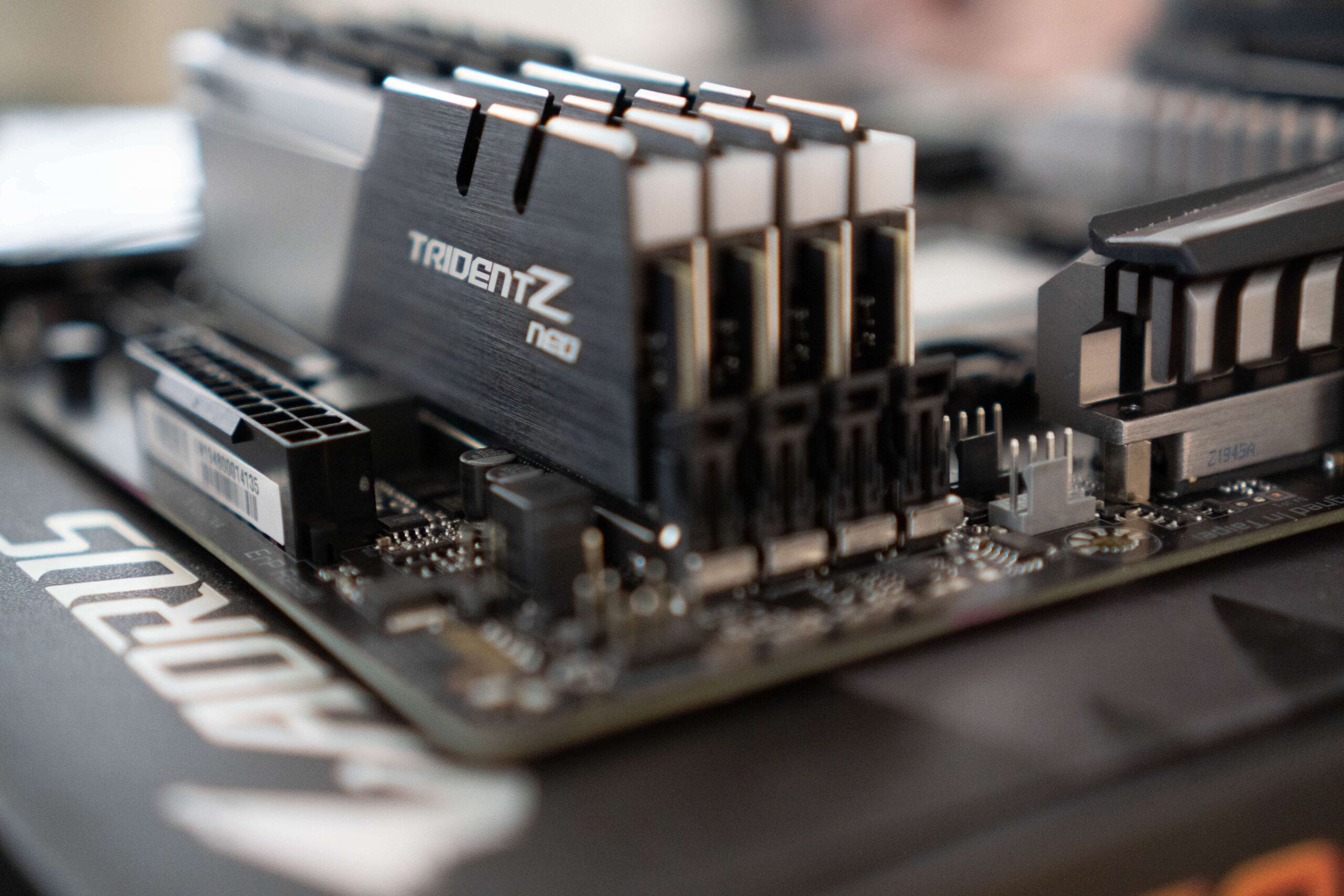
[…] Related Article – How much Ram do you need for your laptop in 2023 […]