Organizing digital files is an essential task in today’s digital age where we generate and accumulate a large amount of data. Being able to efficiently locate and manage our files not only saves time but also reduces stress and frustration. In this tutorial, we will explore the importance of How to Organize Your Digital Files step-by-step guidelines to organize your files, tools and software for file organization, and best practices for maintaining a well-organized digital file system.
Why is Organizing Digital Files Important?
Having an organized digital file system offers several benefits. It allows for easy and quick retrieval of files, improves productivity and efficiency, reduces clutter and duplication of files, ensures data security and backup, and promotes better collaboration and sharing of files. An organized file system helps streamline workflows and facilitates better organization of personal and professional data.
Choosing a File Organization System
When it comes to organizing digital files, there are various approaches to consider. Two commonly used file organization systems are folder-based organization and tag-based organization. Folder-based organization involves creating a hierarchical structure of folders and subfolders to categorize and store files. On the other hand, tag-based organization involves assigning descriptive tags to files for easy categorization and retrieval.
Steps to Organize Your Digital Files
To effectively organize your digital files, follow these steps:
1. Assess and Categorize Your Files: Identify the different types of files you have and group them based on their content or purpose.
2. Set Up a Folder Structure: Create a logical and intuitive folder structure that reflects your categories and allows for easy navigation and retrieval of files.
3. Rename and Consistently Format File Names: Adopt a standardized naming convention to ensure consistency and clarity in file names.
4. Utilize Metadata and Leverage metadata and tags to add more context and searchability to your files.
5. Use File Versioning and Date-Based Organization: Implement version control and organize files based on creation or modification dates to track changes and maintain file history.
Tools and Software for Organizing Digital Files
There are various tools and software available to assist in organizing digital files. Commonly used ones include the built-in file explorer or finder on your operating system and third-party file organization apps that offer advanced features such as automatic sorting, tagging, and indexing.
Best Practices for Maintaining an Organized Digital File System
To maintain an organized digital file system, follow these best practices: regularly declutter and delete unnecessary files, establish a consistent file management routine, regularly back up your.
Key takeaway:
- Organizing digital files improves efficiency: By implementing a structured file organization system, you can easily locate and retrieve files, saving time and increasing productivity.
- File organization enhances collaboration: A well-organized digital file system allows for seamless sharing and collaboration with colleagues, making teamwork more efficient.
- Consistency in file naming and tagging promotes ease of use: Naming files consistently and utilizing tags consistently ensure that files are easily searchable and retrievable, reducing confusion and improving workflow.
Why is Organizing Digital Files Important?
Organizing digital files is important for several reasons:
- Efficiency: When your digital files are well-organized, you can easily locate and access them whenever needed. This saves time and improves productivity, especially when working on multiple projects or collaborating with others.
- Reduced Clutter: Organizing your digital files helps reduce clutter on your computer or storage devices. By keeping only relevant and necessary files, you can free up storage space and avoid the frustration of sifting through unnecessary files.
- Improved Workflow: When your files are organized in a logical and consistent manner, it becomes easier to follow a structured workflow. You can establish a clear file naming convention, folder hierarchy, and version control, leading to better collaboration and smoother project management.
- Easy Retrieval: With proper organization, you can quickly retrieve specific files when needed. This is particularly important for businesses that deal with a large volume of digital assets, ensuring that important documents, images, or data are readily available.
- Data Security: Organizing digital files includes implementing proper backup and data protection measures. By organizing your files, you can identify critical data that needs to be protected and establish a backup strategy to prevent data loss due to hardware failures or system crashes.
- Compliance and Legal Requirements: In certain industries, organizing digital files is essential to comply with legal and regulatory requirements. Proper organization ensures that files are easily accessible, auditable, and can be retained for the required period.
- Long-Term Preservation: Effective organization of digital files enables their long-term preservation. By using standardized file formats, appropriate metadata, and consistent folder structures, you can ensure the longevity and accessibility of your files for future use.
- Peace of Mind: Having well-organized digital files gives you peace of mind, knowing that your important information is in order and easily accessible. It eliminates the stress and frustration of searching for files, allowing you to focus on your work or personal activities.
By recognizing the importance of organizing digital files, you can establish effective strategies and practices to maintain a well-structured digital file system, leading to increased productivity, efficiency, and peace of mind.
Choosing a File Organization System
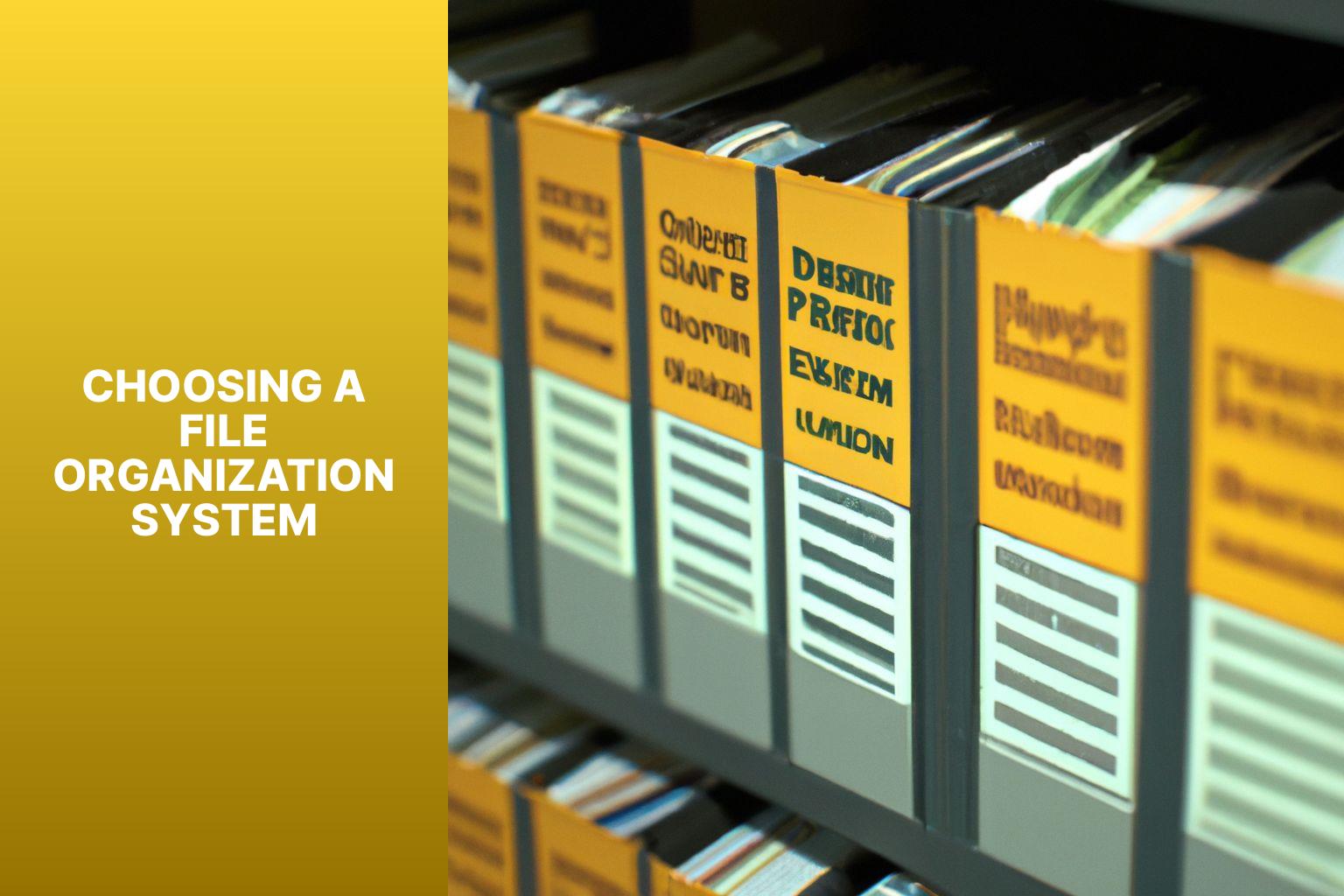
Photo Credits: Averguytech.Com by Joe Moore
When it comes to organizing our digital files, one of the crucial decisions we need to make is choosing the right file organization system. In this section, we’ll explore two popular options: folder-based organization and tag-based organization. Each approach offers unique benefits, catering to different organizational styles and needs. So, buckle up as we dive into the world of efficient file management and discover which system suits you best!
Folder-based Organization
Folder-based organization is a widely used method for organizing digital files. It involves creating a hierarchical structure of folders to categorize and store files based on their content or purpose. When implementing folder-based organization, there are several important aspects to consider:
- Create a clear folder structure: Begin by evaluating your files and determining the categories or subcategories that align with your specific needs. This may include main folders for work, personal, or projects, which can then be further divided into subfolders based on clients, topics, or years.
- Use descriptive folder names: Assign meaningful names to your folders that accurately reflect the content they contain. It is important to avoid using vague or ambiguous labels that may make it difficult to locate specific files in the future.
- Keep the structure shallow: Strive to keep your folder hierarchy as simple and shallow as possible. Having too many levels of nested folders can add complexity and make it more challenging to navigate through your files.
- Arrange files within folders logically: Within each folder, organize files in a way that makes sense to you. This could involve sorting them by date, alphabetical order, or any other logical arrangement that aids in easily locating the files you need.
- Regularly review and update: As time passes, files may become outdated or no longer relevant. It is essential to consistently review your folders and delete or archive files that are no longer necessary. This practice will help maintain a lean and efficient digital file system.
By implementing folder-based organization, you can greatly improve your ability to manage and locate files efficiently. The clear and logical folder structure will provide a better overview of your digital files, resulting in increased productivity and reduced frustration when searching for specific documents.
It is important to remember that while folder-based organization is a widely used method, it may not be the best approach for everyone. Assess your specific needs and adjust your organizational system as necessary to ensure it aligns with your workflow and preferences.
Tag-based Organization
is a method of organizing digital files using tags or labels instead of traditional folders. This approach allows for flexible categorization and easy retrieval of files based on their attributes. Tag-based organization offers several advantages over folder-based organization, such as the ability to assign multiple tags to a single file and the ability to search for files using specific tags.
To illustrate the benefits of tag-based organization, let’s compare it to folder-based organization using a table:
| Folder-based Organization | Tag-based Organization |
| Files are organized into hierarchical folders. | Files are assigned one or more tags. |
| A file can only exist in one folder. | A file can be assigned multiple tags. |
| Searching for files requires navigating through folder structures. | Files can be easily found by searching for specific tags. |
| Adding new categories or subcategories requires creating new folders. | New tags can be easily created and assigned to files without changing the organizational structure. |
In tag-based organization, tags act as metadata that provide additional information about the file. For example, a document about marketing strategies can be tagged with “marketing,” “strategies,” and “business.” This allows the file to be associated with multiple categories or topics, making it easier to retrieve when needed.
Tags can also be used to describe file attributes, such as the author, project, or file format. By using specific tags to label files, users can quickly filter and locate files based on their attributes, eliminating the need to remember the exact folder location.
Tag-based organization offers a more fluid and adaptable approach to file management. It allows for a personalized and customizable system that aligns with the individual’s specific needs and preferences. It does require discipline and consistency in assigning tags to ensure efficient file retrieval.
Tag-based organization offers a flexible and efficient way to organize digital files. By using tags instead of folders, users can assign multiple attributes to files, easily search for specific tags, and adapt the organizational system to their evolving needs. Tag-based organization enhances productivity and streamlines the retrieval process, making it a valuable approach for managing digital files.
Steps to Organize Your Digital Files
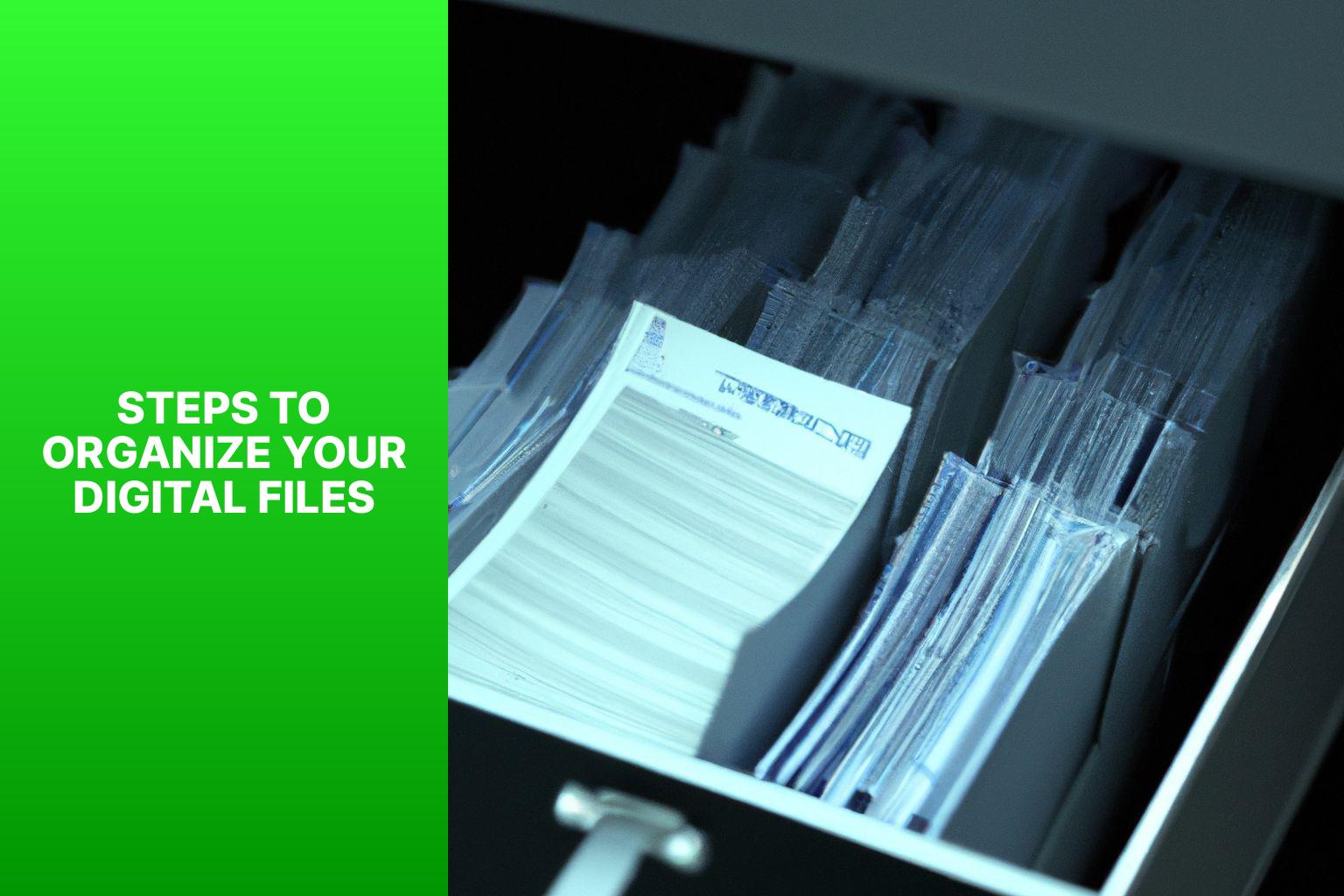
Photo Credits: Averguytech.Com by Gary Smith
Looking to declutter your digital life? In this section, we’ll dive into the practical steps for organizing your digital files. From assessing and categorizing your files to setting up a folder structure, renaming and formatting file names consistently, utilizing metadata and tags, and implementing file versioning and date-based organization, we’ve got you covered. Get ready to transform the chaos into a streamlined digital environment that promotes efficiency and peace of mind. Let’s get started!
Related Article – 11 ideas for how to organize digital files
Assess and Categorize Your Files
Assessing and categorizing your files is an essential step in organizing your digital files. By taking the time to evaluate and classify your files, you can create a more efficient and structured system for managing your digital documents. Here are the steps to effectively assess and categorize your files:
1. Start by reviewing all your files: Begin by going through all your digital files and documents, whether they are stored on your computer, cloud storage, or external drives. This process will give you a comprehensive understanding of the types and quantity of files you have.
2. Identify your file categories: Look for patterns and similarities among your files to assess and categorize them into broad categories. For example, you can categorize them into work-related documents, personal files, or specific projects. Creating categories will help you organize and locate files more easily.
3. Break down categories into subcategories: Once you have assessed and categorized your main file categories, further divide them into subcategories based on more specific criteria. For instance, under work-related documents, you can create subcategories like invoices, reports, or client files. This will allow for better organization and retrieval of files.
4. Consider file naming conventions: Implement consistent file naming conventions to make it easier to assess and categorize files at a glance. For example, you can include the date, client name, or project title in the file name. Following consistent naming conventions ensures that files are recognizable and facilitates efficient searching.
5. Determine priority and frequency of access: Assess the importance and frequency of access for each file category. This will help you prioritize and allocate appropriate storage space for each category. Store frequently accessed files in readily accessible locations, while less frequently accessed files can be stored in archival or backup storage.
6. Create a folder structure: Based on your assessed file categories and subcategories, establish a folder structure that reflects your organizational needs. Ensure that the folder structure is intuitive and logical to make it easy to navigate and find files.
Remember, the process of assessing and categorizing your files is not a one-time task. Regularly review and update your organizational system as new files are added or existing files change. By following these steps and maintaining an organized system, you can save time and effort when searching for specific files, boost productivity, and reduce the risk of information overload.
Fact: According to a study conducted by the International Data Corporation (IDC), organizations can lose up to 20-30% of their revenue due to inefficiencies caused by disorganized file systems.
Set Up a Folder Structure
When organizing your digital files, setting up a folder structure is an essential step. This helps you categorize and locate files easily, improving efficiency and productivity. Here is a step-by-step guide on how to set up a well-structured folder system:
- Assess your files: Start by reviewing your files and identifying different categories or themes. Consider the nature of your work or personal files and how you typically access and use them.
- Plan your main folders: Set up a folder structure by creating main folders that represent the broad categories or topics relevant to your files. For example, you could have folders for work projects, personal documents, photos, or finances.
- Subdivide folders: Within each main folder, further divide them into subfolders, if necessary. This helps to maintain a logical hierarchy and ensures files are organized in a more granular manner. For instance, within the work projects folder, you can create subfolders for different clients or specific projects.
- Use descriptive names: Give each folder in your folder structure a clear and concise name that accurately represents its content. This makes it easier to locate files later on. Avoid using vague or generic folder names that may lead to confusion or difficulties in finding specific files.
- Create subfolders as needed: If there are subcategories within a main folder, create additional subfolders accordingly. For example, within the personal documents folder, you may have subfolders for tax documents, insurance, or bills.
- Prioritize simplicity: Keep the folder structure simple and intuitive while setting up a folder structure. Limit the number of subfolders within each main folder to avoid overwhelming and cluttering the system. Aim for a balance between too few and too many folders to ensure efficiency.
- Be consistent: Maintain consistency in your folder structure by applying the same organizational principles throughout. This allows for easier navigation and reduces the likelihood of misplaced files.
- Regularly review and refine: Periodically review and refine your folder structure to accommodate any changes or new types of files. This ensures your organization system remains effective and up to date.
By following these steps and setting up a well-structured folder system, you can significantly improve your digital file organization. This will save you time, reduce frustrations, and increase productivity as you navigate your files with ease.
Rename and Consistently Format File Names
When it comes to organizing your digital files, one crucial step that should not be overlooked is renaming and consistently formatting file names. By following these steps, you can ensure that your files are easily searchable and well-organized.
First and foremost, it’s important to be descriptive when naming your files. Include key details such as the topic, date, or project name. For instance, instead of simply naming a file “Document.pdf,” opt for a more informative name like “Marketing_Plan_2023.pdf.”
Consistency is key when it comes to formatting file names. Establish a uniform format and stick to it throughout your filing system. For example, you could use a combination of the date and title, such as “YYYYMMDD_
Avoid using special characters and spaces in file names as they can create issues when accessing or sharing files. Stick to alphanumeric characters, dashes, or underscores to separate words within the file name.
To prioritize important information, consider placing it at the beginning of the file name. This makes it easier to identify and locate specific files, especially when organizing a series of documents. Starting the file name with the document number or sequence is a good practice.
Keeping file names concise is also important. While it’s necessary to convey the necessary information, lengthy file names can become cumbersome and may be shortened in certain applications or systems.
If you frequently make changes to a file, it’s helpful to utilize version numbers in the file name. This allows you to track revisions and easily identify the most recent version. For instance, you can use “Report_V1,” “Report_V2,” and so on.
Lastly, make sure to regularly update file names as your files evolve or new versions are created. This ensures that your file organization remains up to date and accurate.
By following these steps and consistently renaming and formatting file names, you can effectively organize your digital files and greatly improve efficiency when searching for specific documents.
Utilize Metadata and Tags
- Metadata and tags are important tools for effectively organizing digital files. They provide a structured and systematic approach to classify and search for files within a digital file system.
- Utilizing metadata: Metadata refers to the descriptive information about a file that is embedded within the file itself. It includes details such as file type, size, date created, author, and keywords. By using metadata, you can easily locate files based on specific criteria. For example, if you are searching for a document created by a particular author, you can use the author field in the metadata to filter and find the relevant file.
- Using tags: Tags are user-defined labels or keywords that are assigned to files to categorize them based on specific attributes or themes. Unlike metadata, tags are not embedded within the file but are added externally. The advantage of using tags is that multiple tags can be assigned to a single file, allowing for more flexible and granular categorization. For example, you can tag a file as “project X,” “urgent,” and “important,” making it easier to locate and retrieve when needed.
By utilizing metadata and tags, you can improve the organization and retrieval of your digital files in the following ways:
- Efficient searching: Metadata and tags enable you to search for files using specific criteria, eliminating the need to manually browse through numerous folders. For instance, if you are looking for all files related to a particular project, you can search for files with the corresponding project tag, saving you time and effort.
- Customizable categorization: With tags, you can create your own classification system based on your unique needs and preferences. This allows for a more personalized and intuitive organization of your files. You can create tags like “work,” “personal,” “home,” or “financial” to categorize files accordingly.
- Enhanced collaboration: When working on projects or sharing files with others, metadata and tags can facilitate collaboration. By assigning relevant tags to shared files, team members can easily locate and access the required files without confusion or delays.
- Improved file management: Metadata and tags provide a holistic view of your files, enabling you to identify duplicates, outdated files, or files that require action. By utilizing these tools, you can streamline your file management processes and ensure that your digital file system remains organized and up-to-date.
Utilizing metadata and tags is crucial for effectively organizing digital files. These tools enable efficient searching, customizable categorization, enhanced collaboration, and improved file management. By leveraging metadata and tags, you can significantly reduce the time spent searching for files and ensure that your digital file system remains organized and easily navigable. For more information, check out the Tutorial: How to Organize Your Digital Files.
Use File Versioning and Date-Based Organization
- Using File Versioning and Date-Based Organization allows you to keep track of changes made to a file over time. By creating multiple versions of a file, you can easily revert back to previous versions if needed. This is particularly useful when collaborating on projects or when making important updates to documents.
- Date-based organization involves organizing your files based on the date they were created, modified, or accessed. This can be done by creating folders or tags for specific time periods, such as months or years. By organizing your files in this way, you can quickly locate and retrieve files based on when they were created or last modified.
- By Using File Versioning and Date-Based Organization, you improve efficiency and productivity. It ensures that you have access to different versions of your files and allows you to easily find and retrieve files based on specific dates or time periods.
- Using File Versioning and Date-Based Organization also enhances collaboration. When working on a project with others, you can easily share specific versions of files and keep everyone updated on the latest changes. This reduces confusion and ensures that everyone is working with the most recent version of a file.
I recently experienced the benefits of Using File Versioning and Date-Based Organization while working on a group project for my college class. We were collaborating on a research paper and had to make frequent changes and updates to the document. By utilizing file versioning, we were able to keep track of the different versions of the paper. This allowed us to easily compare the changes made and choose the best version to submit. We used date-based organization to organize our research materials and references. This made it simple for us to locate specific sources based on when we accessed them or when they were published. Using File Versioning and Date-Based Organization improved our workflow, reduced confusion, and ensured that we had access to the most up-to-date information for our project.
Tools and Software for Organizing Digital Files
Looking to streamline your digital files and boost productivity? We’ve got you covered in this section as we explore the efficient tools and software available for organizing your digital chaos. From the familiar File Explorer or Finder to the convenience of third-party file organization apps, we’ll uncover the key elements and advantages of each. Say goodbye to the clutter and welcome a more organized digital experience with these powerful solutions. Get ready to revolutionize your digital file management!
File Explorer or Finder
File Explorer or Finder is an essential tool for organizing digital files efficiently. It allows users to navigate through their computer’s file system, create folders, move files, and perform various file management tasks. Here are some key aspects to consider when using
- Navigation: File Explorer or Finder provides a hierarchical structure that allows users to easily navigate through folders and subfolders. It presents a visual representation of the file system, enabling users to quickly locate and access their files.
- Folder creation: With File Explorer or Finder, users can create folders to organize their files based on different criteria such as projects, categories, or timeframes. This allows for a systematic and structured approach to file organization.
- File movement: File Explorer or Finder allows users to move files from one location to another. This feature is especially useful when reorganizing files or when files need to be transferred to a different folder or drive. It helps maintain a tidy and well-structured file system.
- File renaming: It is crucial to have consistent and meaningful file names for easy identification and retrieval. File Explorer or Finder offers the ability to rename files, ensuring that they are accurately labeled and easily recognizable.
- Sorting and filtering: File Explorer or Finder provides sorting and filtering options, which make it simpler to locate specific files based on properties such as file type, size, or creation date. This functionality enhances file retrieval efficiency.
- Metadata editing: Many file types, such as images or documents, support metadata. File Explorer or Finder allows users to edit metadata, such as adding tags or descriptions, to provide additional information about files. This improves searchability and categorization of files.
- Quick access: File Explorer or Finder often includes features like favorites or recent files, which provide quick access to frequently accessed or recently opened files. This saves time and improves productivity.
File Explorer or Finder is an indispensable tool for efficiently organizing digital files. Its features and functionalities help users create a well-structured and easily navigable file system, ensuring files are organized, accessible, and easily manageable. By utilizing File Explorer or Finder effectively, users can save time and increase productivity in their digital file management tasks.
Third-party File Organization Apps
Third-party file organization apps are valuable tools for efficiently managing and organizing digital files. These apps, known as third-party file organization apps, offer advanced features and functionalities beyond what traditional file explorers or finders provide.
These apps offer a range of features such as advanced search capabilities, tagging systems, custom folder structures, automatic file renaming, and synchronization across multiple devices. They are designed to streamline the organization process and enhance efficiency.
Third-party file organization apps, also known as third-party file organization apps, can save significant time and effort by automating repetitive tasks and providing a more intuitive and user-friendly interface. These third-party file organization apps offer robust categorization methods, allowing users to tag files based on content, project, or any other relevant criteria. This enables quick retrieval and organization of files, ensuring easy access whenever needed.
These third-party file organization apps often integrate with cloud storage services, enabling seamless backup and syncing of files across devices. This ensures that files are accessible from anywhere and anytime, providing flexibility and convenience.
When choosing a third-party file organization app, consider factors such as compatibility with your devices and operating systems, ease of use, available features, and pricing. Read user reviews and compare different apps to find the one that best suits your specific requirements.
Third-party file organization apps, also known as third-party file organization apps, are powerful tools that can revolutionize the way you manage and organize your digital files. These third-party file organization apps offer advanced features and functionalities that significantly enhance efficiency and ease of use. Consider incorporating one of these third-party file organization apps into your workflow to optimize your file organization process.
Third-party file organization apps, also known as third-party file organization apps, have gained immense popularity in recent years due to their ability to simplify the organization and management of digital files. With the exponential growth of digital data, individuals and organizations alike have been seeking robust solutions to effectively organize and access their files. The development of third-party apps has revolutionized the way we handle our digital files, offering advanced features and innovative functionalities that overcome the limitations of traditional file explorers. These third-party file organization apps have become an integral part of the digital workflow for many users, providing efficient organization, enhanced search capabilities, and seamless synchronization across devices. As technology continues to evolve, we can expect further advancements in third-party file organization apps, catering to the evolving needs of users and further streamlining the process of managing digital files.
Related Article – How to organize files and folders by Zapier
Best Practices for Maintaining an Organized Digital File System
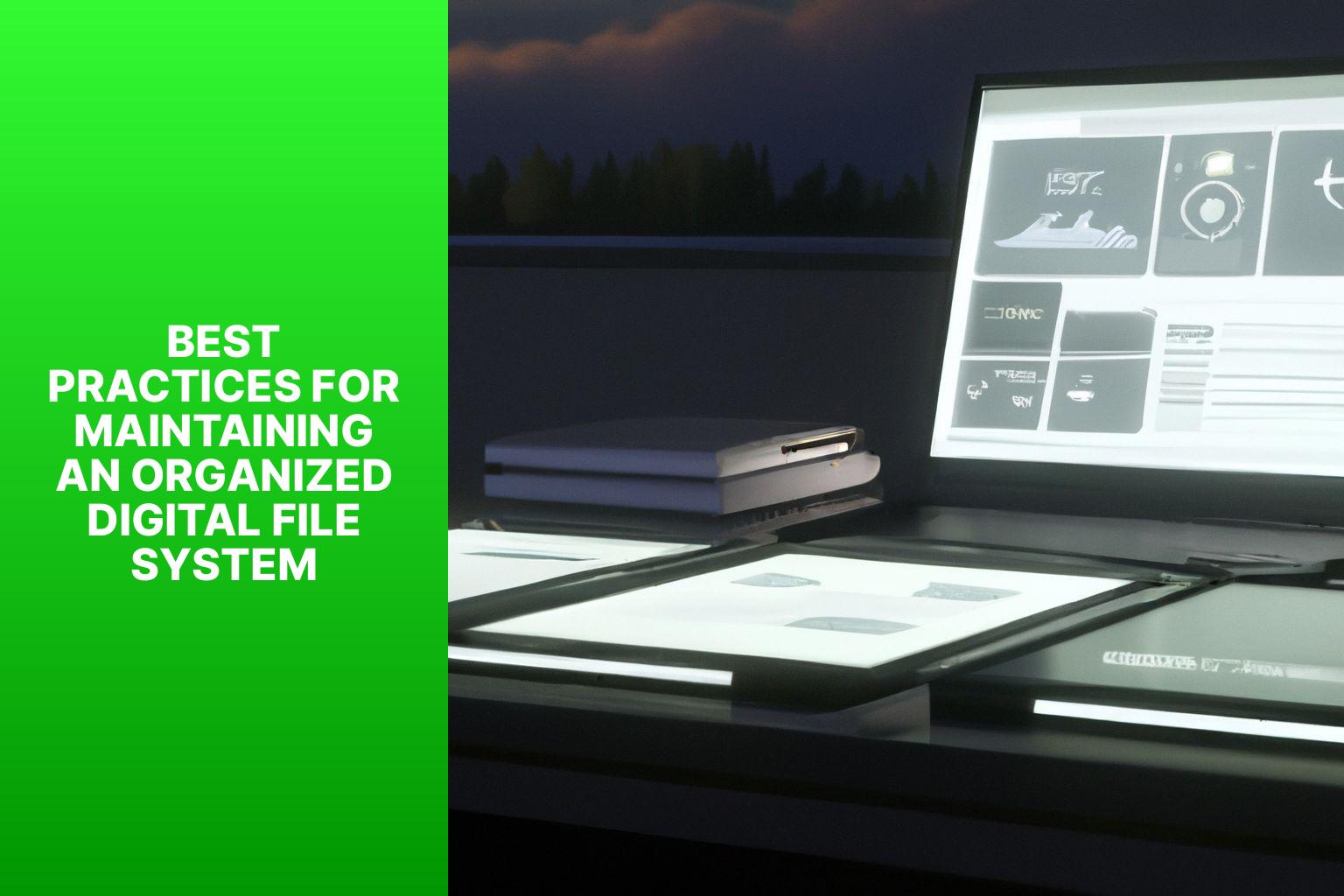
Photo Credits: Averguytech.Com by James Torres
Implement these best practices to maintain an organized digital file system:
- Create a Folder Structure: Design a logical and intuitive folder structure that reflects your needs and makes it easy to find files. Consider organizing by project, topic, or date.
- Use Descriptive File Names: Give files clear and descriptive names that accurately reflect their content. Avoid generic or vague names that can lead to confusion.
- Consistent File Naming Convention: Establish a consistent file naming convention to maintain uniformity across your digital files. This can include elements such as date, project name, and version number.
- Organize by Categories or Utilize categories or tags to further classify and group related files. This provides an additional layer of organization and makes it easier to search for specific files.
- Regularly Declutter: Periodically review and delete unnecessary files to keep your digital file system clutter-free. This improves efficiency and reduces storage space usage.
- Backup Your Files: Implement a reliable backup system to protect your files from potential data loss. Consider using cloud storage or external hard drives for secure backups.
- Implement Version Control: If working on collaborative projects or frequently updating files, consider implementing version control to avoid confusion and ensure you can track changes.
- Use Document Management Software: Consider using document management software or tools that offer features like file organization, version control, and document search capabilities.
- Establish Naming and Storage Standards: Set clear guidelines for file naming conventions, folder structure, and storage locations. Communicate these standards to team members or collaborators to ensure consistency.
- Regular Maintenance: Schedule regular maintenance sessions to review and reorganize your digital files. This helps keep your file system optimized and prevents it from becoming cluttered over time.
By following these best practices, you can create and maintain an organized digital file system that enhances productivity, saves time, and reduces frustration when searching for files.
Tutorial: How to Organize Your Digital Files
- ✅ 57% of U.S. office workers struggle with finding files and documents quickly. (Source: Microsoft)
- ✅ Setting specific goals and understanding the system helps in organizing digital files effectively. (Source: Microsoft)
- ✅ Getting input from the leadership team and everyone in the organization is crucial for successful file organization. (Source: Microsoft)
- ✅ Storing files in a cloud-based server using computer and online file-sharing software facilitates easy access. (Source: Microsoft)
- ✅ It is important to delete duplicate files, create an “Archive” folder, and establish a clear folder structure. (Source: Microsoft)
Frequently Asked Questions
How can I organize my digital files in a hierarchical system?
To organize your digital files in a hierarchical system, create a folder structure with main folders and subfolders. Choose an organization method such as name, date, project, or department. This will make it easier to find specific files and improve file accessibility.
What are the benefits of organizing files by date?
Organizing files by date provides a logical and intuitive process for file management. It allows you to easily find files based on when they were created or modified. This can be particularly helpful when dealing with time-sensitive documents or when you need to track progress over time.
How can nested subfolders enhance file organization?
Nested subfolders allow you to further categorize and organize your files within a folder structure. By creating subfolders within main folders, you can create a more granular hierarchy, making it easier to locate and access specific files within a broader category.
What are some tips for creating specific file names?
When naming files, it is important to be specific and consistent. Start with the broadest category and add more details if needed. Consider including keywords, using Pascal case, adding dates or version numbers, using sequential numbers, or prefixing with “AA” to facilitate easy identification and retrieval.
How can cloud-based file sharing software help with organizing digital files?
Cloud-based file sharing software, such as Google Drive, provides a centralized and easily accessible storage solution for your digital files. It allows you to store and organize files in a shared server, making them accessible from any device with an internet connection. This helps streamline collaboration, increases file security, and reduces the chances of important files being lost or misplaced.
What are some desktop apps that can assist in organizing digital files?
There are various desktop apps available that can assist in organizing digital files. Some popular options include file management tools like Trello, Evernote, or Microsoft OneNote, which provide features for categorizing and tagging files. Additionally, applications like Google Desktop Search or Spotlight (on Mac) offer powerful search capabilities to quickly locate files based on keywords or content within the files.

