“In today’s digital age, it is essential to be conscious of our online presence and take the necessary steps to clean up our digital footprint. Your digital footprint consists of the trail of information and data you leave behind as you use the internet, which can potentially have an impact on your personal and professional life. Understanding How to Clean Up Your Digital Footprint is the first step in managing and protecting it effectively.
A digital footprint refers to the digital traces and information that exist about an individual or organization online. This includes data such as social media posts, online searches, website visit history, and any other online activity that leaves a digital record. Every interaction and piece of information you share or expose about yourself contributes to your digital footprint.
Cleaning up your digital footprint is crucial for several reasons. Firstly, it helps safeguard your privacy and personal information, preventing it from falling into the wrong hands. An unmanaged digital footprint can have a negative impact on your reputation and affect future opportunities such as employment or academic admissions.
Assessing your digital footprint is the next step in the cleanup process. You need to evaluate the extent of information available about you online and identify the digital traces that you want to remove or manage. This includes conducting searches on search engines, reviewing your social media accounts, and checking for any personal information on websites or online directories.
Cleaning up your digital footprint involves various strategies. Reviewing and adjusting your privacy settings on social media platforms is crucial to restrict access to your personal information. Deleting or deactivating unused online accounts helps minimize the exposure of your data. Removing personal information from websites and social media platforms and requesting the removal of sensitive information from search engines further enhance your digital privacy. Managing your online reputation by addressing any negative content also plays a significant role in cleaning up your digital footprint.
Protecting your digital footprint is an ongoing practice. Maintaining a strong and unique password strategy is vital to prevent unauthorized access to your accounts. Being mindful of what you share online helps reduce the amount of personal information available. Utilizing privacy tools and secure browsing practices further enhance your digital security. Regularly monitoring your digital footprint allows you to stay updated on any potential risks or changes and take appropriate action when necessary.
Looking ahead, the future of digital footprints is influenced by evolving technology and increased data collection. It is crucial to stay informed and aware of how these advancements impact our digital footprints. Adopting a conscious approach to online presence involves understanding the implications of our digital actions and making informed decisions about sharing information”
Key takeaway:
- Understanding your digital footprint: It is important to know what a digital footprint is and why it is vital to clean it up. Assessing your digital footprint and finding information about yourself online is the first step towards managing it effectively.
- Cleaning up your digital footprint: Reviewing and adjusting privacy settings, deleting or deactivating unused accounts, removing personal information from websites and social media, and requesting removal of sensitive information from search engines are all essential steps to clean up your digital footprint.
- Protecting your digital footprint: Maintaining a strong and unique password strategy, being mindful of what you share online, using privacy tools and secure browsing, and regularly monitoring your digital footprint are key measures to protect your online presence.
Understanding Your Digital Footprint
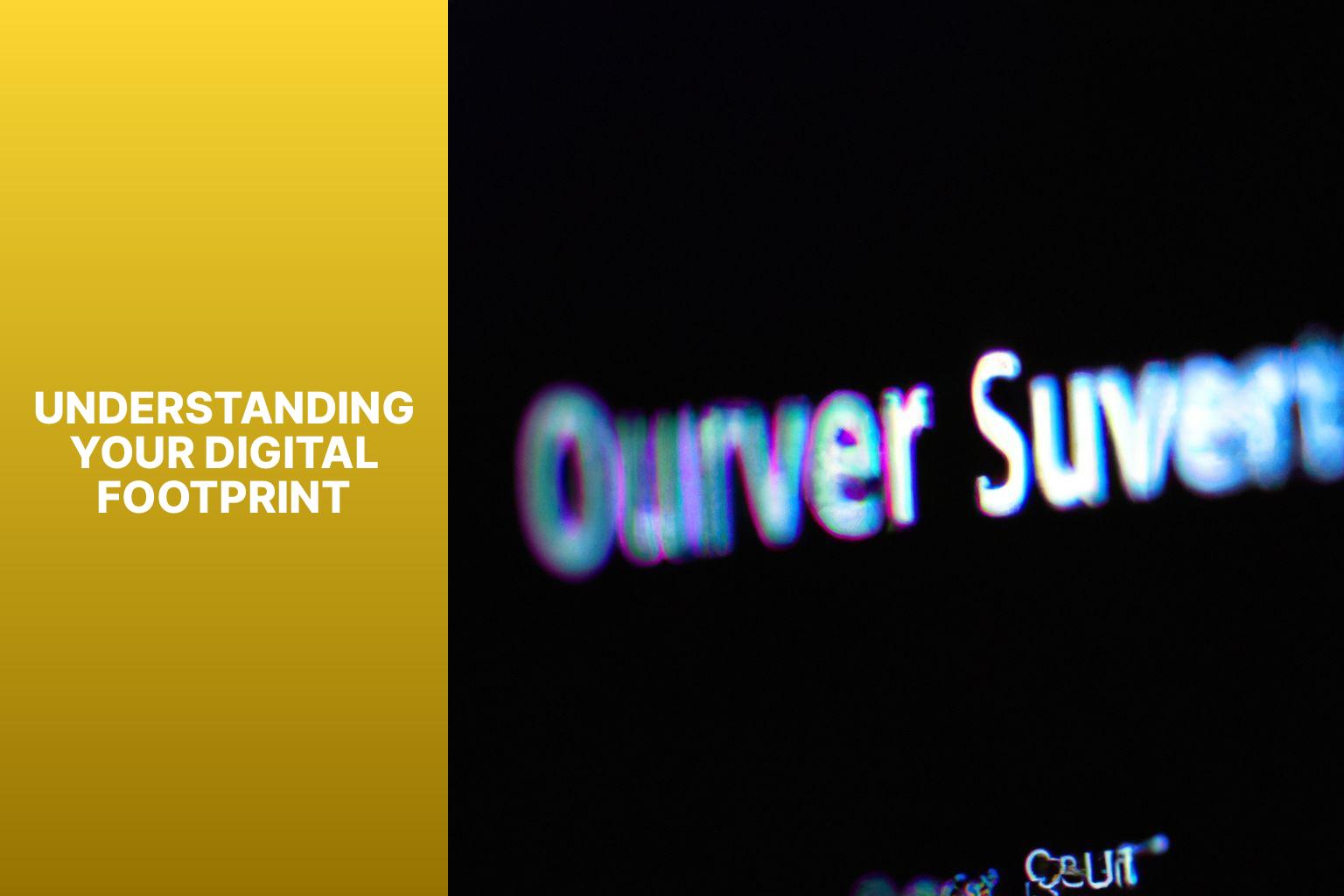
Photo Credits: Averguytech.Com by Carl Hill
Your digital footprint refers to the trail of data and information that you leave behind while using the internet. It encompasses the digital records of your online activities, interactions, and presence across various platforms and devices. Understanding your digital footprint is crucial to managing and cleaning it up effectively.
Key aspects of understanding your digital footprint:
- Online Accounts: Take an inventory of all your online accounts, including social media platforms, email accounts, online shopping accounts, and any other websites or services where you have created an account.
- Personal Information: Identify the personal information that you have shared online, such as your name, address, phone number, email address, and date of birth. Consider what platforms or websites have access to this information.
- Online Activities: Reflect on your online activities, such as the websites you visit, the content you post or share, the comments you make, and the interactions you have with others. Think about the potential impact of these activities on your digital footprint.
- Privacy Settings: Review the privacy settings on your social media accounts and other online platforms. Understand what information is visible to the public, to your connections, and to third parties.
- Search Engine Results: Conduct a search of your name and other relevant personal information to see what information is publicly available about you. Look for any outdated, inaccurate, or unwanted information that may impact your digital footprint.
- Third-Party Apps and Services: Consider the third-party apps and services that you have granted access to your online accounts. Review the permissions they have and revoke access to any unnecessary or unused apps.
- Online Reputation: Evaluate your online reputation by analyzing feedback, reviews, and comments about you or your online activities. Take note of any negative or damaging information that may need addressing.
- Data Breaches: Stay informed about data breaches and security incidents that may have exposed your personal information. Take necessary actions, such as changing passwords or monitoring your accounts for suspicious activity.
By understanding your digital footprint, you can assess the state of your online presence and take appropriate steps to clean up and manage it effectively.
What Is a Digital Footprint?
A digital footprint refers to the trail of information that is left behind when you use the internet. It is the record of your online activities and can include things like social media posts, comments, online purchases, email interactions, and website visits. Your digital footprint is essentially your online presence and can have long-lasting consequences.
The importance of understanding your digital footprint lies in the fact that it can have an impact on your personal and professional life. Potential employers, for example, may search for information about you online before making a hiring decision. A negative digital footprint, such as inappropriate posts or content, can harm your chances of securing a job. Similarly, colleges and universities may also take digital footprints into consideration during the admissions process.
To assess your digital footprint, you can start by searching for your name on search engines and social media platforms to see what information is publicly accessible. It is also important to review your privacy settings on various online platforms to ensure that you have control over what information is shared with others. Regularly monitoring your digital footprint can help you maintain a positive online presence and address any negative content that may arise.
It is crucial to be mindful of what you share online. Every post or comment you make contributes to your digital footprint. Think twice before posting something that may be considered offensive, inappropriate, or damaging to your reputation. Remember that once something is posted online, it can be challenging to completely erase it.
In order to protect your digital footprint, it is essential to maintain a strong and unique password strategy. Using a combination of letters, numbers, and symbols can enhance the security of your online accounts and reduce the risk of unauthorized access.
Utilizing privacy tools and secure browsing can help safeguard your personal information from being collected and exploited by third parties. Regularly monitoring your digital footprint will allow you to stay informed about any changes or potentially harmful information.
Your digital footprint is the online record of your activities and interactions, and it is important to understand its implications. By being conscious of what you share, managing privacy settings, and regularly monitoring your digital presence, you can maintain a positive digital footprint and protect your personal and professional reputation.
Remember, your digital footprint is a reflection of you and can have lasting effects, so it is crucial to take control of your online presence and make informed choices about what you share.
Why Is It Important to Clean Up Your Digital Footprint?
Cleaning up your digital footprint is important for several reasons. Why is it important to clean up your digital footprint? First, it helps protect your privacy and personal information. In today’s digital age, our online presence leaves a trail of data that can be accessed by others. By cleaning up your digital footprint, you can remove or control the information that is available about you, reducing the risk of identity theft or other privacy breaches.
Second, cleaning up your digital footprint can help maintain your online reputation. Any negative content or inappropriate posts that you have shared in the past can come back to haunt you. Potential employers, colleagues, or even friends and family members may search for information about you online. By ensuring that your digital footprint reflects a positive image, you can enhance your professional and personal relationships.
Cleaning up your digital footprint can help prevent online harassment or cyberbullying. Inappropriate comments or photos can be used against you, causing emotional distress or harm. By removing or addressing such content, you can protect yourself from malicious intent and maintain a safe online environment.
Cleaning up your digital footprint allows you to take control of your online presence. You have the power to curate what others see and know about you. By actively managing your digital footprint, you can cultivate a professional and trustworthy image, boosting your opportunities for career advancements or personal connections.
Cleaning up your digital footprint is important to protect your privacy, maintain your online reputation, prevent harassment, and take control of your online presence. It allows you to shape how others perceive you and ensures that your personal information is not misused. By being proactive in managing your digital footprint, you can confidently navigate the digital world.
Did you know that 69% of employers have rejected job applicants based on their social media profiles? Cleaning up your digital footprint can significantly improve your professional opportunities.
Read More About – Tips to Clean Up Your Digital Footprint
Assessing Your Digital Footprint
Assessing Your Digital Footprint is a crucial step in managing your online presence and safeguarding your privacy. By understanding the information available about you online, you can take necessary actions to control and protect your personal data.
To evaluate your digital footprint, follow these steps:
- Initiate with a search: Begin by conducting a comprehensive search using search engines like Google or Bing to find out what information is associated with your name. Look for any online profiles, social media accounts, or websites that may contain personal details.
- Analyze social media: Review your social media accounts and privacy settings. Make sure you are sharing information only with intended audiences and that your privacy settings are appropriately configured.
- Check online directories: Search for your name in online directories and public records websites. This will help you identify if any personally identifiable information, such as your address or phone number, is publicly available.
- Monitor online mentions: Set up Google Alerts or utilize social media monitoring tools to receive notifications whenever your name or specific keywords related to you are mentioned online. This will keep you informed about any new information or content related to you.
- Review privacy policies: Take the time to read and understand the privacy policies of websites and online services you regularly use. This will help you make informed decisions about the information you share and who can access it.
Remember, regularly assessing your digital footprint is essential. Repeat these steps periodically to ensure you have an up-to-date understanding of your online presence and can take necessary actions to protect your privacy.
A few years ago, Jane discovered that her digital footprint was much larger than she had initially thought. After conducting a search using her name, she found multiple online profiles she had forgotten about. These profiles contained personal information she was uncomfortable sharing publicly.
Realizing the potential risks, Jane decided to clean up her digital footprint. She deleted old accounts, adjusted her privacy settings on social media platforms, and contacted websites to remove any unnecessary personal information.
Through this process, Jane became more aware of the importance of regularly assessing her digital footprint. She now takes proactive steps to manage her online presence, ensuring that only the information she is comfortable sharing is available online.
Assessing your digital footprint is not just about privacy; it is also about maintaining control over your personal information and protecting yourself from potential threats. By consistently evaluating and managing your digital footprint, you can maintain a conscious and secure approach to your online presence.
How to Find Information About Yourself Online
When it comes to finding information about yourself online, knowing how to find information about yourself online is essential. There are several steps you can take to ensure thorough results. Follow these guidelines to effectively find information about yourself online:
- Perform a search engine query: Start by searching for your name on popular search engines like Google or Bing. Use quotation marks around your name to retrieve exact matches.
- Search social media platforms: Check popular social media platforms like Facebook, Twitter, and LinkedIn to see if you have any active or inactive accounts. Use search filters to narrow down the results.
- Explore online directories: Look for online directories that may list personal information such as contact details, addresses, or business affiliations. Some common directories include Whitepages, Spokeo, and ZoomInfo.
- Check public records: Visit government websites that provide access to public records, such as court documents, property records, or voter registration lists. These can provide additional information about yourself.
- Review online publications: Search for any articles, blog posts, or news mentions that might feature your name. Pay attention to both general web searches and specific searches on news websites.
- Scan through images: Look for any images associated with your name by using reverse image search tools like Google Images or TinEye. This can help you identify photos or videos that may be connected to your online presence.
- Check outdated websites: Visit the Wayback Machine (archive.org) to view previous versions of websites. This may uncover old webpages or personal information that is no longer active.
- Monitor online mentions: Set up Google Alerts or use social media monitoring tools to receive notifications whenever your name is mentioned online. This can help you stay informed about any new information.
By following these steps, you’ll be able to gather a comprehensive understanding of how to find information about yourself online and the information available about yourself online. It’s important to periodically repeat these searches to stay updated.
Fact: Studies show that about 70% of employers research job applicants online, highlighting the significance of managing your online presence effectively.
Cleaning Up Your Digital Footprint

Photo Credits: Averguytech.Com by Kenneth Carter
Cleaning up your digital footprint is essential in today’s digital age. In this section, we’ll explore effective strategies to regain control of your online presence. From reviewing and adjusting privacy settings to removing personal information from websites and social media platforms, we’ll guide you through the process of tidying up your digital trail. We’ll address the importance of managing online reputation and how to tackle negative content. Get ready to take charge of your digital identity and ensure a cleaner, more secure online presence.
Related Article – 4 Ways to Reduce Your Digital Footprint
Reviewing and Adjusting Your Privacy Settings
When it comes to reviewing and adjusting your privacy settings, you can take the following steps to ensure that your online information is protected:
- First, login to your online accounts and navigate to the privacy settings section.
- Next, carefully review the default privacy settings and understand what information is being shared with others.
- Then, adjust the privacy settings according to your preferences. For instance, you may choose to restrict who can see your posts or limit the amount of personal information displayed on your profile.
- Additionally, consider enabling two-factor authentication for an added layer of security. This will require an additional verification step, such as a text message code or fingerprint scan, when logging in.
- Remember to regularly check and update your password to ensure that it is strong and unique. Avoid using easily guessable passwords, and you might want to consider using a password manager to securely store and generate passwords.
- Also, make it a habit to review the permissions granted to third-party apps connected to your accounts. Remove any unnecessary or suspicious apps that may have access to your personal information.
- Furthermore, be mindful of the information you share, especially on social media platforms. It is wise to avoid posting sensitive personal details or compromising photos that could potentially be used against you.
- Moreover, regularly review and adjust the privacy settings on your mobile devices, including location services, app permissions, and data sharing preferences.
- Additionally, it is essential to educate yourself about the privacy policies and terms of service of the websites and apps you use. Take the time to understand how your personal information is collected, stored, and shared.
- Lastly, stay informed about privacy updates and changes to the platforms you use. Consider subscribing to security newsletters or following trusted sources to stay updated on the best privacy practices.
By following these steps to review and adjust your privacy settings, you can have better control over your online information and protect your digital footprint. Remember, it is important to regularly revisit and update your privacy settings as technology and online platforms continue to evolve.
Deleting or Deactivating Unused Accounts
- Review all of your online accounts to identify any that are no longer being used or are unnecessary.
- Consider the potential risks of deleting or deactivating unused accounts, such as the possibility of them being hacked or your personal information being compromised.
- Research the process for deleting or deactivating each account. The steps may vary depending on the platform or website.
- Follow the specific instructions provided by each platform to permanently delete or deactivate your unused accounts.
- If an account cannot be permanently deleted, take steps to remove as much personal information as possible and change the password to something unique.
- Make sure to also remove the account from any linked apps or services to prevent continued access.
- Regularly monitor your other active accounts to ensure they are secure and have appropriate privacy settings.
- Consider using a password manager to help keep track of your passwords and ensure they are strong and unique for each account.
- Analyze the reasons why you no longer use certain accounts and make an effort to prevent account proliferation in the future.
Deleting or deactivating unused accounts is an important step in maintaining a clean digital footprint. By removing unnecessary accounts, you can reduce the risk of your personal information being compromised. It is vital to follow the specific instructions provided by each platform to ensure that the accounts are permanently deleted or deactivated. Regularly monitoring your active accounts is also crucial, as it allows you to ensure they are secure and have appropriate privacy settings. Consider using a password manager to help maintain strong and unique passwords for each account. Taking these steps will help you actively manage your digital presence and protect your online privacy.
Removing Personal Information from Websites and Social Media
Removing personal information from websites and social media is crucial for cleaning up your digital footprint and protecting your privacy. To ensure online security, here are some steps to consider:
- Begin by reviewing all your online accounts, including social media platforms, online forums, and registered websites. Take note of any publicly visible personal information.
- Adjust the privacy settings of each platform according to your preferences. Limit the accessibility of personal information, both to the public and your connections. Making your profile private ensures only approved individuals can view your details.
- Identify and delete or deactivate any unnecessary or unused accounts to minimize the exposure of your personal information.
- Go through your posts, comments, and other content on social media platforms. Delete any personal information like your address, phone number, or date of birth, as well as sensitive photos or videos that could jeopardize your privacy.
- Review the permissions granted to various applications on your devices and revoke any unnecessary permissions that may be collecting your personal information without your knowledge.
- Perform a search of your name online, also known as “Googling” yourself, to see what information is available. Request the removal of any personal information found on websites or social media platforms that you do not want associated with your digital footprint.
By following these steps, you can effectively remove personal information from websites and social media, reducing your online footprint. Remember to regularly review and update your privacy settings to ensure ongoing protection of your personal data.
Requesting Removal of Sensitive Information from Search Engines
When it comes to protecting your digital footprint, requesting the removal of sensitive information from search engines is an essential step. Here is a step-by-step guide on how to do it:
- Identify the sensitive information: Start by identifying the specific information you want to be removed from search engine results. This could include your personal address, phone number, or any other private information that you don’t want accessible to the public.
- Visit the search engine’s removal page: Each search engine has its own process for removing information from its results. Visit the removal page of the search engine you want to request the removal from. For example, Google has a “Remove information from Google” page.
- Follow the removal process: Depending on the search engine, you may need to provide certain details about yourself and the information you want to be removed. Fill out the required forms or provide the necessary information as accurately as possible.
- Submit the request: Once you have completed the necessary steps and provided the required information, submit the removal request. Be sure to check for any confirmation or reference numbers for future correspondence.
- Monitor the progress: After submitting your request, it may take some time for the search engine to review and process it. Monitor your search results periodically to see if the sensitive information has been removed. If not, you may need to follow up with the search engine or take additional steps.
By following these steps, you can take control of your digital footprint and ensure that sensitive information is not easily accessible through search engine results.
Sarah, a young professional, discovered that her personal address was mistakenly published online and appeared in search engine results. Concerned about her privacy and safety, she took immediate action. Sarah followed the steps outlined above and requested the removal of her address from search engine results. Within a few weeks, her address was successfully removed, giving her peace of mind and protecting her sensitive information from being easily accessible to the public. Sarah’s experience highlights the importance of taking proactive measures to safeguard personal information and maintain a secure digital footprint.
Managing Online Reputation and Addressing Negative Content
When it comes to managing your online reputation and addressing negative content, it is crucial to take several steps to protect and enhance your digital footprint.
1. Monitor your online presence: Regularly search for your name and related keywords to stay informed about what information is available about you online. Set up Google Alerts or use online reputation management tools to receive notifications whenever new content is published.
2. Respond promptly and professionally: If you come across negative content or reviews about yourself or your business, it is important to respond promptly and in a professional manner. Address any concerns or issues raised and offer solutions if applicable. This shows that you are actively engaged and willing to resolve problems.
3. Engage in positive online activities: Actively participate in online communities and social media platforms to boost your online presence. Share valuable content, contribute to discussions, and showcase your expertise. By doing so, you can counteract negative content with positive contributions.
4. Seek professional help if needed: If negative content is damaging your reputation and you are unable to address it on your own, consider seeking assistance from professionals in online reputation management. They have the expertise to help you navigate the complexities of managing and addressing negative content effectively.
5. Be transparent and genuine: When addressing negative content, it is important to be transparent and genuine. Acknowledge any mistakes, apologize if necessary, and provide a clear plan for improvement. Showing honesty and accountability can help rebuild trust and mitigate the impact of negative content.
6. Monitor and manage user-generated content: Create guidelines and policies for user-generated content on your website or social media platforms. Regularly moderate and remove any content that violates those guidelines, ensuring a positive and respectful online environment.
Managing your online reputation and addressing negative content is crucial in today’s digital age. By being proactive, responsive, and genuine, you can maintain a positive online presence and protect your digital footprint.
True history: In 2019, a prominent public figure faced a barrage of negative online content questioning their integrity and competence. Recognizing the potential impact on their reputation, they promptly addressed each allegation, providing evidence to refute false claims and engaging in open dialogue with their audience. Through constant monitoring, transparent communication, and maintaining a strong online presence, they were able to restore their reputation and regain the trust of their followers. This example highlights the effectiveness of managing online reputation and addressing negative content in preserving a positive digital footprint.
Protecting Your Digital Footprint

Photo Credits: Averguytech.Com by Zachary Miller
In the digital age, safeguarding our online presence has become more crucial than ever.
In this section, we’ll explore the various ways to protect your digital footprint.
From creating a robust password strategy to being mindful of what you share online, we’ll dive into tips and tricks to ensure your online identity remains secure.
We’ll discuss the use of privacy tools and secure browsing techniques, as well as the importance of regularly monitoring your digital footprint.
Let’s take charge of our online security and keep our digital identities safe.
Maintaining a Strong and Unique Password Strategy
To maintain a strong and unique password strategy, follow these steps:
- Create complex passwords: Use a combination of uppercase and lowercase letters, numbers, and special characters to strengthen your password.
- Make passwords lengthy: Opt for a minimum of 12 characters to increase the difficulty for hackers to crack.
- Avoid using personal information: Steer clear of including easily guessed information like your name or birthdate in your passwords.
- Use different passwords for each account: Using the same password for multiple accounts raises the risk of compromise if one password is exposed.
- Change passwords periodically: Improve security by regularly updating your passwords every few months.
- Enable two-factor authentication: Add an extra layer of protection to your accounts by using this additional security feature whenever possible.
- Use a password manager: Consider utilizing a reputable password manager to store and generate strong, unique passwords for all your accounts.
- Be cautious of phishing attempts: Ensure you are on a legitimate website before entering your password, staying vigilant against potential scams.
- Avoid sharing passwords: Do not share your passwords with anyone, be it friends, family members, or coworkers.
- Secure your devices: Guard your devices with strong passwords or biometric authentication to prevent unauthorized access.
- Regularly update your software: Keep your devices and applications up to date with the latest security patches to minimize vulnerabilities.
By following these steps, you can establish and maintain a robust and distinct password strategy, thus enhancing the security and reducing the susceptibility of unauthorized access to your online accounts.
Being Mindful of What You Share Online
Being mindful of what you share online is crucial in maintaining a positive and secure digital footprint. In today’s digital age, it is easy for information to spread quickly and potentially have long-lasting consequences. Here are important considerations when it comes to sharing information online:
1. Protect your personal information: Avoid sharing sensitive details such as your full address, phone number, or financial information on public platforms. This information can be exploited by individuals with malicious intent.
2. Think before you post: Be cautious about the content you share, whether it is text, photos, videos, or comments. Remember that once something is posted online, it can be difficult to completely remove it. Consider the potential impact it may have on your personal and professional life.
3. Understand your privacy settings: Familiarize yourself with the privacy settings of the platforms you use. Adjust them according to your comfort level to control who can see your content and information.
4. Be wary of oversharing: While it can be tempting to share every aspect of your life, think about the potential risks and consequences. Share only what you are comfortable with and be mindful of the audience who can view your posts.
5. Educate yourself about online scams and phishing: Be cautious of suspicious links, emails, or messages asking for personal information. Verify the source before clicking on any unfamiliar links or sharing personal details.
Being mindful of what you share online can protect your privacy, reputation, and personal security. It is essential to maintain a conscious approach and regularly review your digital footprint to ensure that you are sharing information responsibly.
To further enhance your online safety, consider using strong and unique passwords, utilizing privacy tools and secure browsing options, and regularly monitoring your digital footprint. By following these practices, you can cultivate a positive and secure online presence.
Using Privacy Tools and Secure Browsing
Using privacy tools and secure browsing is vital in safeguarding your digital footprint. By proactively implementing these measures, you can protect your personal information and elevate your online security. Here are some actionable steps you can take:
1. Take advantage of privacy tools: There are numerous privacy tools available that can effectively shield your online activities. These tools offer functionalities such as ad blocking, anti-tracking, and encryption. By utilizing privacy tools, you can prevent unauthorized access to your data and strengthen your online privacy.
2. Enable secure browsing: It is essential to employ secure browsing protocols like HTTPS when accessing websites. Secure browsing encrypts the data exchanged between your device and the website, making it harder for hackers to intercept or tamper with your information. Ensure the presence of the lock icon in the address bar to verify the connection’s security.
3. Utilize a virtual private network (VPN): A VPN establishes a secure and encrypted connection between your device and the internet. It disguises your IP address, making it challenging for others to trace your online activities. By employing a VPN, you can anonymously browse the internet and shield your data from potential threats.
4. Regularly update your software: Keep your operating system, antivirus software, and other programs up to date. Software updates often include security patches that address vulnerabilities. By consistently updating your software, you can minimize the risk of cyber attacks and safeguard your digital footprint.
5. Exercise caution with public Wi-Fi: Public Wi-Fi networks are frequently unsecured, providing an easy entry point for hackers to access your data. Avoid connecting to public Wi-Fi networks when engaging in sensitive activities such as online banking or accessing personal accounts. If necessary, consider utilizing a VPN to encrypt your connection.
6. Practice strong password management: Develop unique and complex passwords for your online accounts. Avoid reusing passwords across multiple accounts and consider using a password manager to securely store and generate passwords. Whenever possible, enable two-factor authentication to augment your security measures.
By adhering to these steps and implementing privacy tools and secure browsing practices, you can significantly diminish the risk of data breaches and fortify your digital footprint. Prioritizing your online security is crucial for maintaining control over your personal information and ensuring a safer online experience.
Regularly Monitoring Your Digital Footprint
Regularly monitoring your digital footprint is of utmost importance when it comes to maintaining control over your online presence and safeguarding your personal information. To accomplish this, follow these vital steps:
- Set up Google Alerts: Create Google Alerts for your name, email address, or any other significant details, enabling you to receive notifications whenever your information appears on the web. This will help you stay updated about any new mentions or appearances of your personal data.
- Check your social media privacy settings: Consistently review and adjust the privacy settings on your social media accounts. Ensure that only trusted friends and connections have access to your posts and personal information. It is also crucial to continuously monitor and manage your followers and friends list, removing any unknown or suspicious individuals.
- Regularly search for yourself online: Conduct periodic searches using search engines to discover what information is available about you online. This includes web pages, social media profiles, and public records. Make note of any websites or platforms that contain your information and assess if it is necessary or if you should request its removal.
- Review privacy policies: Keep yourself informed about the privacy policies of the websites and platforms you use. Regularly check for any updates that may affect your data and adjust your settings accordingly.
- Secure your devices: Safeguard your devices with robust passwords and regularly update your software to ensure you have the latest security patches. By doing so, you can prevent unauthorized access to your personal information.
- Be cautious with personal information: Exercise caution when sharing personal information online. Avoid disclosing sensitive details such as your full address, phone number, or financial information unless absolutely necessary.
- Monitor your online accounts: Consistently check your online accounts for any suspicious activity. Keep a vigilant eye on your bank accounts, credit cards, and any online payment platforms to identify any unauthorized transactions.
- Educate yourself: Stay informed about the most recent online threats and scams. Be mindful of phishing emails, suspicious links, and fake websites that may attempt to pilfer your personal information.
By regularly monitoring your digital footprint and proactively taking steps to protect your online presence, you can minimize the risk of your personal information falling into the wrong hands and maintain control over your digital identity.
The Future of Digital Footprints
Digital footprints are becoming a significant aspect of our online lives, shaping our present and future. Technology and data collection play a crucial role in influencing our digital footprints, and in the following sub-section, we’ll explore how they impact our online presence. We’ll take a closer look at the importance of maintaining a conscious approach to our digital footprints, ensuring that we leave a positive and secure online trace. Get ready to uncover the trends and strategies that shape the future of digital footprints!
How Technology and Data Collection Impact Digital Footprints
Technology and data collection have a profound impact on digital footprints. Here’s how the impact of technology and data collection can be seen on digital footprints:
1. Tracking and Monitoring: With the use of technology, companies, websites, and apps are able to track and monitor users’ online activities. This includes gathering information about the websites visited, search terms used, and even the time spent on different pages. Through careful data collection, companies are able to build a detailed profile of an individual’s digital footprint and preferences.
2. Personalized Advertising: The data collected through technology enables companies to deliver targeted advertisements to users based on their digital footprints. By carefully analyzing online behavior, interests, and preferences, algorithms can determine the most relevant ads to display. This personalized advertising approach is made possible through the use of technology and data collection, allowing companies to tailor their marketing strategies according to individual users.
3. Data Security and Privacy Concerns: While technology and data collection offer numerous benefits, they also raise concerns about data security and privacy. As more personal information is collected and stored digitally, the risk of data breaches and unauthorized access increases. This can have significant consequences for individuals, as their digital footprints can be compromised, leading to identity theft or other malicious activities.
4. Impact on Reputation and Employment: Digital footprints play a crucial role in shaping individuals’ online reputation. Information shared online can be easily accessed and can affect personal and professional relationships. Employers often conduct online searches to learn more about potential candidates, making it important to be mindful of what is shared online. Technology and data collection influence the content and accessibility of an individual’s digital footprint, which can impact employment opportunities.
5. Research and Analytics: Technology and data collection provide valuable insights into user behavior and preferences for researchers and analysts. By studying digital footprints, researchers can gain a deeper understanding of trends, consumer habits, and societal patterns. This information helps companies and organizations make data-driven decisions to enhance their products or services.
In summary, the impact of technology and data collection on digital footprints is significant. They enable tracking and monitoring, personalized advertising, raise concerns about data security and privacy, influence online reputation, and provide valuable insights for research and analysis. It is crucial for individuals to be aware of how their digital footprints are shaped by technology and data collection and take necessary steps to protect their privacy and online presence.
Maintaining a Conscious Approach to Online Presence
Maintaining a conscious approach to online presence is crucial in today’s digital age. It is important to be mindful of the information we share and the impact it can have on our reputation and privacy. Here are some key steps to maintain a conscious approach to online presence:
- Regularly review your privacy settings on social media platforms and adjust them to ensure you are comfortable with the level of information that is being shared. Take the time to understand the privacy policies of these platforms and make informed decisions about what you want to share with others.
- Delete or deactivate unused accounts to minimize your digital footprint. Unused accounts can still have personal information that can be accessed by others, so it’s best to remove them entirely or deactivate them if you might want to use them in the future.
- Remove personal information from websites and social media that are no longer necessary or relevant. This includes updating your contact information, removing old posts, and being cautious about sharing sensitive details.
- Request the removal of sensitive information from search engines if you find any information that could potentially harm your reputation or compromise your privacy. Most search engines have processes in place to handle such requests.
- Manage your online reputation by addressing negative content. If you come across negative comments or reviews about you or your business, respond calmly and professionally or take appropriate actions to rectify the situation.
Maintaining a conscious approach to online presence requires ongoing effort and monitoring. By regularly checking your digital footprint, being mindful of what you share, and utilizing privacy tools and secure browsing habits, you can protect your personal information and reputation in the online world.
In today’s digital world, maintaining a conscious approach to online presence is essential. Our digital footprints can have long-lasting effects on our personal and professional lives. Instances of individuals losing job opportunities or experiencing reputational damage due to their online activities are not uncommon.
To maintain a conscious approach, one must regularly review and adjust privacy settings on social media platforms. By understanding the policies of these platforms, individuals can make informed decisions about the information they share. Deleting or deactivating unused accounts and removing personal information from websites and social media can help minimize one’s digital footprint.
In cases where sensitive personal information is available online, individuals can request search engines to remove such information. By managing online reputation and addressing negative content professionally, individuals can protect their image and personal brand.
To ensure data security, maintaining a strong and unique password strategy and being mindful of what is shared online are crucial. Using privacy tools and secure browsing adds an extra layer of protection. Regularly monitoring one’s digital footprint is essential to identify and remove any unwanted or potentially damaging information.
As technology and data collection continue to advance, it is important to stay conscious of our online presence. By being mindful of our actions and consistently monitoring our digital footprints, we can ensure a positive and secure online experience.
Maintaining a conscious approach to online presence is vital in today’s digital world. By following these steps and remaining vigilant, individuals can protect their privacy, reputation, and personal information while enjoying the benefits of the online world.
Some Facts About Tutorial: How to Clean Up Your Digital Footprint:
- ✅ Your digital footprint is the data trail you leave behind when using the internet. (Source: Our Team)
- ✅ Having a digital footprint can threaten your privacy and provide entry points for cybercriminals. (Source: Our Team)
- ✅ To reduce your digital footprint, delete old accounts that contain sensitive information and are no longer in use. (Source: Our Team)
- ✅ Make sure to formally delete your account with the platform or website itself, not just delete the app. (Source: Our Team)
- ✅ Updating your privacy settings and avoiding sharing sensitive information publicly can help reduce your digital footprint. (Source: Our Team)
Frequently Asked Questions
How can I reduce my digital footprint?
To reduce your digital footprint, you can take several steps:
– Delete old and unused accounts, especially on social media platforms and online services.
– Update your privacy settings and make social media accounts private.
– Be cautious about what you share online, especially sensitive information like your home address or mother’s maiden name.
– Use multiple search sites to see what information is available about you online and contact websites to request information removal.
– Monitor your personal information by utilizing privacy scans through services like Experian IdentityWorks.
– Be mindful of the websites you visit and avoid clicking on suspicious links to minimize the collection of your data.
How can my digital footprint affect job interviews?
Your digital footprint can have an impact on job interviews. Employers frequently search for candidates online and may come across negative posts, outdated jokes, or embarrassing blog posts. Therefore, it’s crucial to clean up your digital footprint to present a positive image to potential employers. Deleting negative or unprofessional content and making social media accounts private are steps you can take to improve your online presence.
Can targeted ads be influenced by my digital footprint?
Yes, advertisers use your digital footprint to create profiles and serve targeted ads. The information they collect about your online activities can include the websites you visit, the videos you watch, and the products you purchase. By reducing your digital footprint and being mindful of what you share online, you can limit the personal data available to advertisers, potentially reducing the number of targeted ads you see.
How can I protect my personal information from identity thieves on the dark web?
Protecting your personal information is crucial to prevent identity theft. Avoid sharing sensitive information publicly, such as your home address or personal details on social media. Regularly monitor your digital footprint using services like Experian IdentityWorks, which scans for privacy breaches and alerts you if your information is detected on the dark web. Additionally, be cautious when providing personal information to third-party services and ensure that they have appropriate security measures in place.
What steps can I take to make my social media accounts more private?
To make your social media accounts more private and reduce your digital footprint:
– Adjust your account settings to limit what people can see, such as photos, posts, and personal information.
– Make use of privacy features offered by social media platforms to control who can access your posts and profile.
– Be selective about accepting friend or follower requests and remove connections with individuals you do not know.
– Regularly review and evaluate your social media accounts, deleting anything that could reflect negatively on you or compromise your privacy.
How can I improve my email security and protect my digital footprint?
To enhance your email security and protect your digital footprint:
– Use strong and unique passwords for each of your email accounts.
– Enable two-factor authentication to add an extra layer of security.
– Be cautious when opening email attachments or clicking on links from untrusted sources.
– Regularly update your email client and antivirus software to ensure protection against the latest threats.
– Avoid sending sensitive information through emails, especially without using encryption methods.
– Use email services that offer built-in security features, such as spam filters and encryption options.

