Hello! You’ve come to the perfect place if you’ve ever wondered, “How do I set up a smart home system?” This detailed guide will assist you in navigating the exciting world of smart home technologies. We’ll lead you through the process step by step, making sure you have all the information you need to turn your house into a smart home.
In this guide, we’ll demystify the process, breaking it down into manageable steps. We’ll go over everything from what a smart home system is to how to choose your devices, set up your hub, and configure your devices. You’ll have a fully functional smart home system tailored to your needs at the end of this book.
So, whether you’re a tech enthusiast looking to update your living environment or a newcomer just getting started with smart home technology, this article is for you. Let’s go on this thrilling adventure together!
Understanding What a Smart Home System Is
Before we get started, it’s important to understand what a smart home system is. A smart home system is a network of interconnected gadgets, appliances, and systems that can be operated remotely. This interconnection enables automation, convenience, and increased security. Imagine being able to use your smartphone to manage your lights, thermostat, security cameras, and even your coffee maker!
Furthermore, a smart home system can improve security. You can regulate who has access to your home with smart locks, and you can monitor it in real time from anywhere with smart cameras.
A smart home system is essentially like having a personal assistant who is constantly ready to make your life easier and more pleasant. It’s about designing a living area that caters to your wants and lifestyle. What’s more, the best part? You don’t have to be a computer genius to set it up or use it. So, let’s begin your smart home journey!
Related article – Set up a basic smart device
Choosing Your Smart Home Devices
Now that you know what a smart home system is, you may select your devices. There are numerous solutions available, including smart speakers and lighting systems, as well as security cameras and thermostats. Consider your needs, budget, and the devices’ compatibility with one another when choosing gadgets. Remember, the goal is to develop a unified system that functions in unison.
Begin by identifying your requirements. Do you want to improve the security of your home? Then smart locks and security cameras could be a nice place to start. Do you want to save energy in your home? Consider purchasing a smart thermostat and smart lighting. Or are you looking for convenience? In such a situation, a smart speaker that can control all of your devices could be ideal.
Consider your budget next. While it’s tempting to get carried away with all the interesting devices on the market, it’s critical to keep within your budget. Remember that you may always start small and gradually grow your system.
Finally, consider usability. You want products that are simple to set up and operate as a beginning. Look for goods with simple user interfaces and excellent customer service. Reading reviews and conducting research can help you choose the proper equipment for your smart home system.
Remember that installing a smart home system is a process, not a destination. It’s about designing a living place that adjusts to your demands and improves your way of life. So take your time, do your research, and most importantly, enjoy yourself!
Related Article – How They Work, Pros and Cons
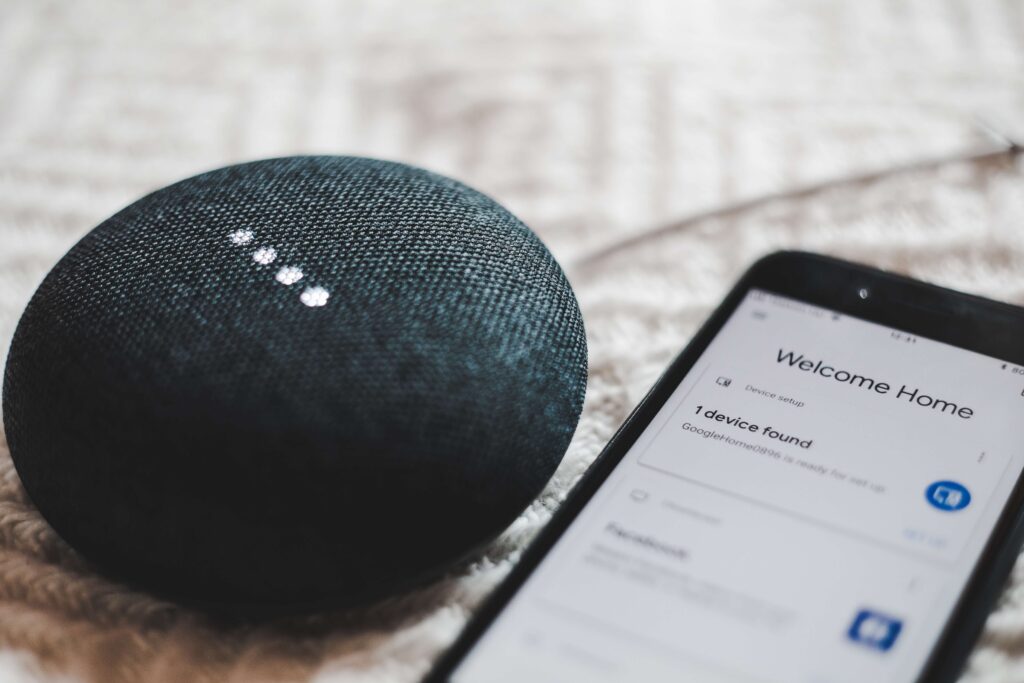
Setting Up Your Smart Home Hub
The hub is the beating heart of any smart home system. This gadget serves as the primary command center, connecting and communicating with all of your smart devices. It’s as simple as plugging it in, connecting it to your Wi-Fi, and following the manufacturer’s instructions to pair it with your devices to get started. After you’ve installed your hub, you’ll be able to control all of your devices from a single app, making managing your smart home a breeze.
But let’s take it a step farther. When you initially receive your hub, locate it in a central position in your home. This location should be within range of your Wi-Fi router and all smart devices that you intend to use.
After that, connect your hub to your Wi-Fi network. This usually entails installing the hub’s app on your smartphone and following the on-screen instructions to connect to your Wi-Fi. Make a note of your Wi-Fi password for this step.
Once your hub has been connected to your Wi-Fi, you may begin pairing your devices. This process varies depending on the device and the hub, but it generally entails placing the device in pairing mode and then using the hub’s app to locate and connect to the device. Follow the manufacturer’s directions for each device.
Setting up your smart home hub may appear to be a difficult chore, but it is actually pretty simple. Remember that once you’ve installed your hub, managing your smart home system will be a breeze. You’ll be able to control all of your gadgets from a single app, establish schedules and automation, and even use your voice to control your devices. So, take a big breath, roll up your sleeves, and let’s get that hub up and running! Finally you will know on How do I set up a smart home system.
Configuring Your Devices
After you’ve set up your hub, it’s time to configure your devices. This method varies depending on the device, but it generally consists of connecting the device to your Wi-Fi network, pairing it with your hub, and configuring any required automation or schedules. Take your time with this step, verifying that each device is properly configured and operating as planned.
Begin by connecting your devices to your Wi-Fi network. Most smart devices will come with a companion app that you must download to your smartphone. Once downloaded, launch the app and follow the on-screen instructions to connect the device to your Wi-Fi network. This time, you’ll need your Wi-Fi password.
The next step is to connect your gadget to your hub. This procedure is similar to the one you used to set up your hub. Open the app for your hub, select the option to add a new device, and then follow the directions to pair your device. Once associated, your device should appear in your hub’s app and be controllable remotely.
The exciting part now begins: customizing your gadgets. This is where you may tailor your smart home system to your specific wants and lifestyle. Do you want your lights to switch on automatically when you walk in the door? You can make that happen. Do you want your thermostat to regulate the temperature according to your schedule? You can do it as well.
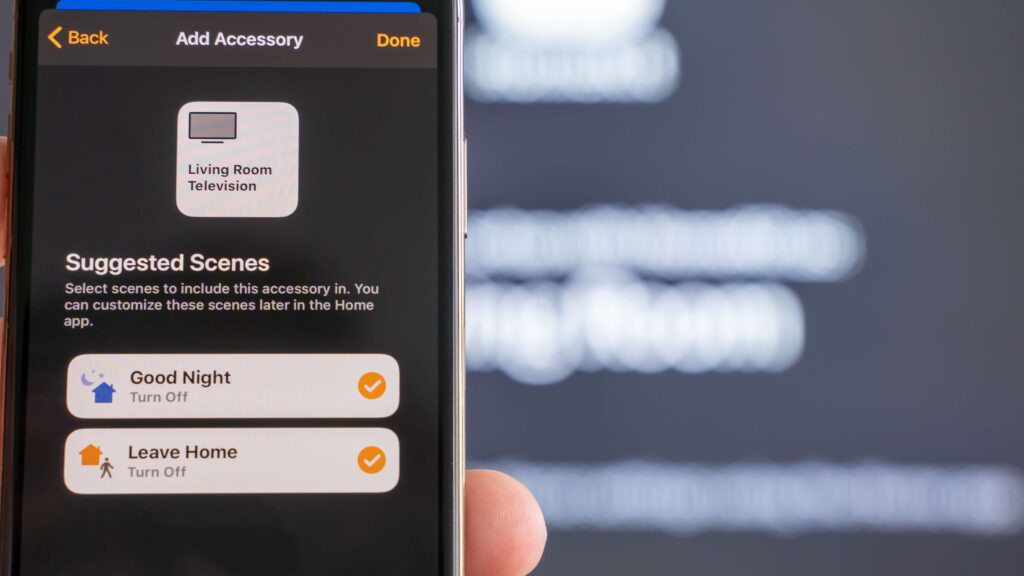
Enjoying Your Smart Home
Congratulations! You have now successfully installed your smart home system. Now understand How do I set up a smart home system you can sit back, relax, and enjoy the comfort and security that your new system provides. Keep in mind that a smart home system is adaptable and may be expanded or altered as your needs change. So don’t be scared to experiment to find the perfect setting for you.
Now that your smart home system is operational, you will begin to reap the benefits almost immediately. No more wondering if you left the lights on or the front door unlocked. You can monitor and control these things from anywhere with a few touches on your smartphone. You’ll also start to see energy bill reductions as your smart thermostat and lights optimize consumption.
However, the advantages of a smart home system extend beyond convenience and cost savings. There’s also something extremely rewarding about living in a home that’s tailored to your own requirements. A home that wakes up with you in the morning, with the coffee maker brewing as you get out of bed. A home that welcomes you back in the evening by turning on the lights as you pull into the driveway. A home that takes care of the minor details so you can focus on what is actually important.
And remember, your smart home system is designed to grow and evolve with you. As new devices and technologies become available, you can easily integrate them into your existing system. So don’t be afraid to explore and experiment.
After all, the goal of a smart home system is to enhance your lifestyle, and only you can determine what that looks like. So here’s to you, dear reader. Here’s to the start of your smart home journey. May it bring you convenience, savings, and a little bit of magic. Enjoy your smart home!

