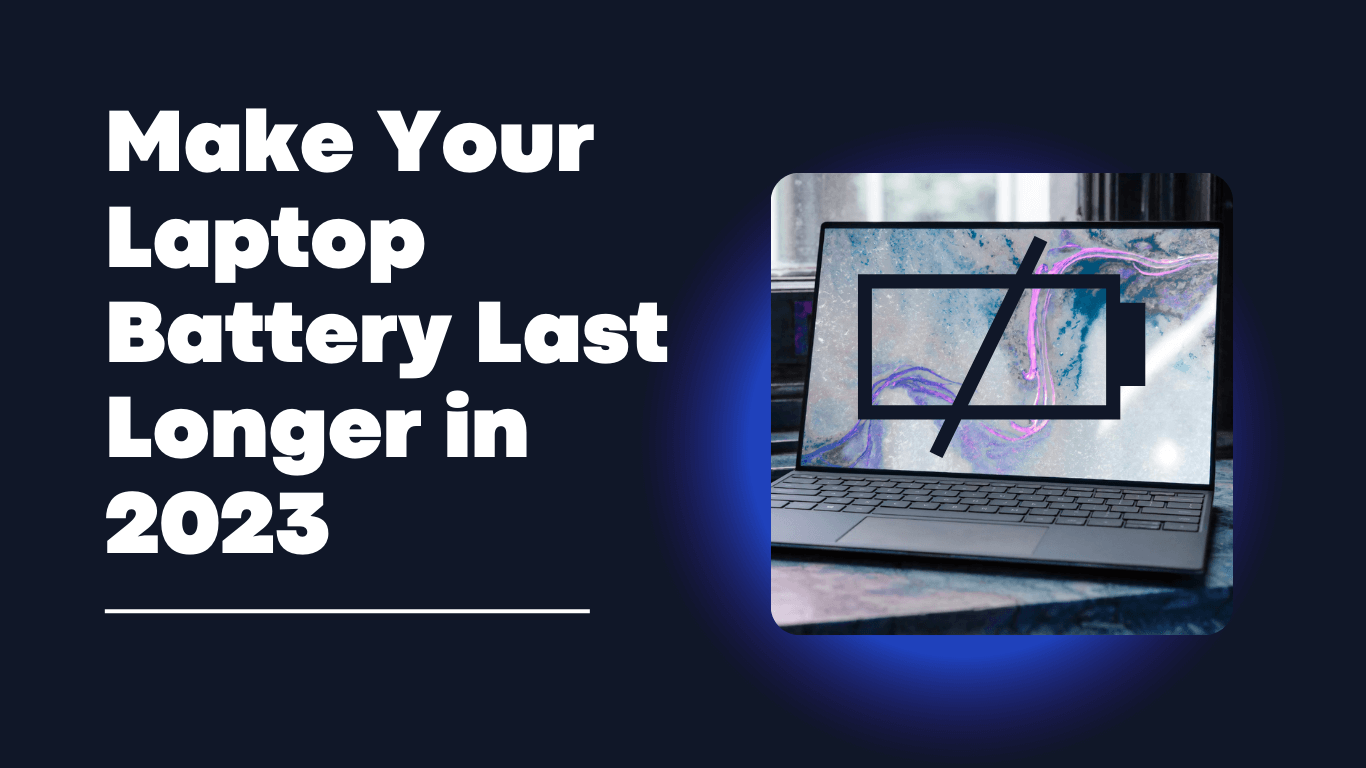The world we live in would not be complete without laptops and smartphones, but when the batteries die, it can be very frustrating. Fortunately, there are things you can do that will make your laptop battery last longer and guarantee you always have enough juice to finish your task.
We’ll go over several pointers and techniques for maximizing your laptop’s battery life in this article. Overall we will show you step by step on How to Make Your Laptop Battery Last Longer in 2023, in today’s era even with the most advanced technology we can’t get even more battery.
Additionally, we’ll discuss how to tell when to change your laptop battery. Your battery’s lifespan may decrease as it ages and wears out over time. We’ll go through the indications that it’s time to replace your battery as well as the steps involved but also mention in getting a newer laptop of our recommendation plus a huge thanks to checking out averguytech. Which we review the latest but also renwed products
You’ll have a better grasp of how to prolong the life of your laptop battery and make sure you always have enough power to complete your work by the time you reach the conclusion of this article
We have made the most impact 3 elements on what can be causing your battery to not performer as what manufacturers claim.
Optimize Your Settings
KeyNotes: Laptop brightness, Unnecessary Applications,
Now more specifically changing the brightness of your laptop’s screen to save energy. Your battery life may be significantly affected by lowering your screen’s brightness. For the majority of tasks, reducing your screen’s brightness to about 50% should be adequate.
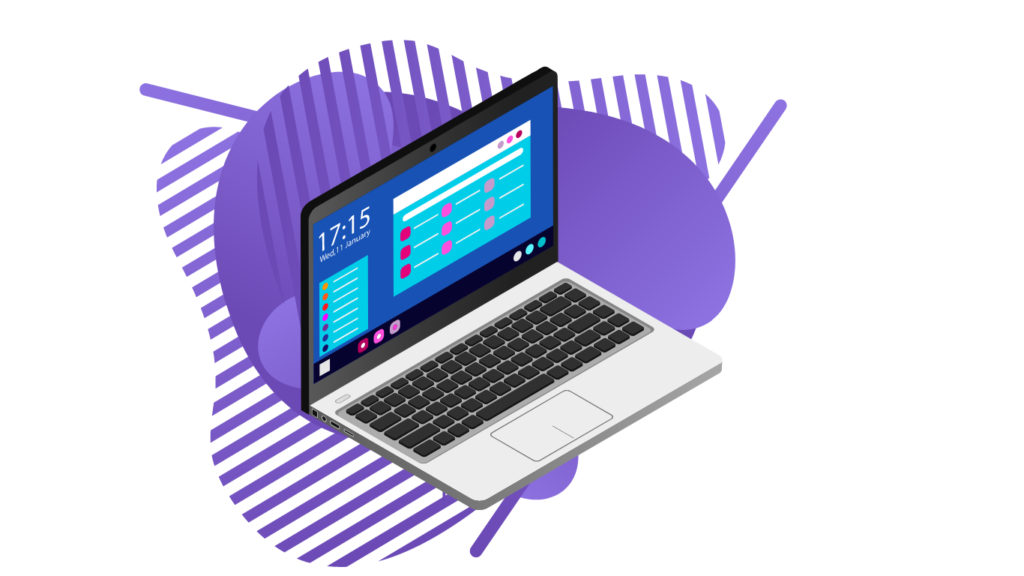
Additionally, more companies have implement adapting to your sounding now it may not be a huge factor but give it a try, this can probably save a hour of your battery to finish your duties
Another great factor to optimize your setting is Close Unnecessary Applications, Now this may apply for some users who have an older device or have a budget laptop with less ram, CPU plus storage.
Running numerous applications will quickly deplete your battery. To conserve power, close any superfluous tabs and applications. Especially if you have Windows’ Task Manager or Google chrome that can be used to locate and terminate any resource-intensive programs
Reduce Power Consumption
Keynotes: Use Lower Power Mode, Use External Keyboard and Mouse
Most laptops have a low power option that lowers the performance of your laptop to conserve electricity. When performing basic chores like word processing or online browsing, this mode might be extremely helpful.
When this mode is activated, your laptop’s processing speed, screen brightness, and other power-hungry features will be decreased.
One thing that can last your battery last long in 2023 is using an external keyboard and mouse. This can be a great method to save energy is to use an external keyboard and mouse. The built-in touchpad and keyboard on your laptop need power to function.
This can also involve disconnecting external devices similar to the previous example with Bluetooth such as a printer, scanner, or external hard drive, unplug them while not in use. Even when not in use, these gadgets use energy, which quickly depletes your battery.
Replace a Worn-Out Battery
Probably one major part is that your laptop battery is on its last legs. Does this sound familiar? Your laptop battery may not maintain a charge for as long as it once did if it is old and worn out.
Here are some indicators that your laptop battery needs to be changed:
- Your laptop battery may not maintain a charge for as long as it once did if it is old and worn out. In this situation, your battery might need to be changed. Here are some indicators that your laptop battery needs to be changed:The battery in your laptop doesn’t hold a charge for as long as it once did.
- Even when your battery isn’t running low, your laptop suddenly shuts off.
- The battery in your laptop is bloated or broken.
Now for starters make sure that your laptop is even compatible with changing batteries.If not make sure if your cover under warranty. Either way make sure your laptop is actually dualabe to change if not possibly return.
Now For instructions on how to change your battery, consult the manufacturer or the paperwork that came with your laptop.
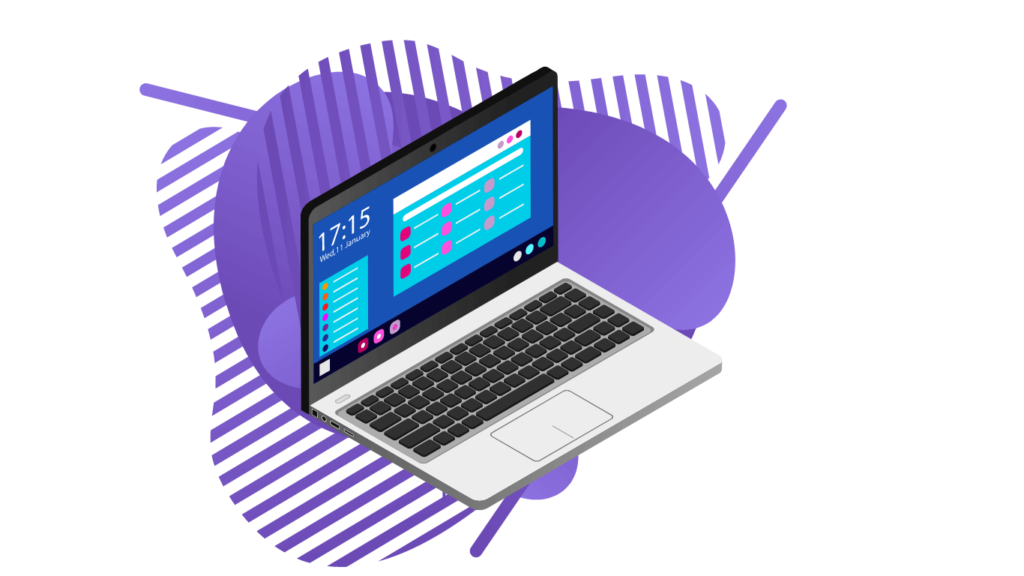
Final Thoughts
In conclusion, you can dramatically lengthen the life of your laptop battery by using the advice provided in this guide. To make sure your laptop battery lasts as long as possible, you can change your settings, cut back on power use, and replace a worn-out battery.
Last but not least, changing your laptop’s battery if it can no longer maintain a charge is an affordable approach to increase the lifespan of your laptop. These suggestions can help you prolong the life of your laptop battery and keep your computer in good working order for years to come Thank you for reading the entire article about How to Make Your Laptop Battery Last Longer in 2023 make sure to check out other helpful article you may want to check out how about 6 best side hustle .